NC-2200w
Preguntas frecuentes y Solución de problemas |
Installing the Print Server.
- Connect the USB cable to the NC-2200w and Brother Printer/MFC/DCP.
The NC-2200w cannot be used with a USB HUB.
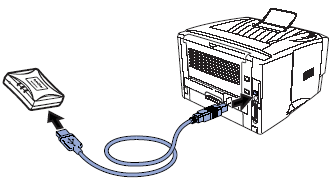
- Connect the AC adapter to the NC-2200w.
- Plug in the AC Adapter and turn on the Brother Printer/MFC/DCP.
- Make sure that the Link LED of the NC-2200w is on and wait for a few minutes.
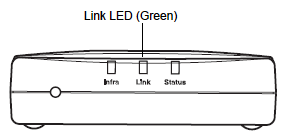
Comentarios sobre el contenido
Para ayudarnos a mejorar el soporte, bríndenos sus comentarios a continuación.
