MFC-7220
Preguntas frecuentes y Solución de problemas |
Document Jam
This message would appear if the document was not inserted or fed properly, or was too long. To clear this message follow the steps listed below.
-
Open the control panel cover.
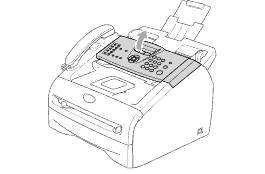
-
Carefully pull the jammed document toward the front of the machine.
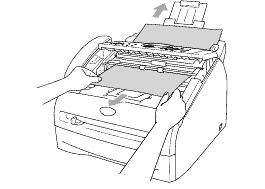
-
Close the control panel cover.
-
Press Stop/Exit.
If the document jams again, please check the following paper feed rollers.
If there is paper dust, clean the surface of the rollers with a wet lint-free cloth or a cleaner.
NOTE: Illustrations shown below are from the representative product and may differ from your Brother machine.

Comentarios sobre el contenido
Para ayudarnos a mejorar el soporte, bríndenos sus comentarios a continuación.
