HL-3170CDW
Preguntas frecuentes y Solución de problemas |
Colors are light or faint on the whole page.
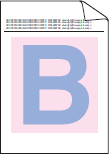
Check the following points to solve the problem:
- To get the best print quality, we suggest using the recommended paper. Check that you are using paper that meets our specifications. Click here to see details of the recommended paper.
- The drum units or toner cartridges may not be installed correctly. Check that the drum units or toner cartridges are installed correctly.
- Click here to see how to install the drum unit.
- Click here to see how to install the toner cartridges.
- Perform the calibration. Click here to see how to carry out calibration.
- Make sure toner save mode is off in the control panel or the printer driver.Click here to see how to change the toner save mode setting.
- Make sure that the media type setting in the printer driver matches the type of paper you are using.
- The toner may be solidified inside the toner cartridge. Take out all the toner cartridge and drum unit assemblies and then shake all four toner cartridges gently.
- Wipe the windows of all four LED heads with a dry lint free soft cloth.Click here to see how to clean the LED head.
Comentarios sobre el contenido
Para ayudarnos a mejorar el soporte, bríndenos sus comentarios a continuación.
