MFC-J410
Preguntas frecuentes y Solución de problemas |
Tinta negra aún esta mojada después de haber impreso en Papel Brilloso (Glossy Paper) (Para inmpresión desde la PC) ¿Qué puedo hacer?
Para usuarios de Windows:
Por favor asegurarse de seleccionar la opción "Photo Paper (Brother BP71 Photo Paper/ Brother BP61 Photo Paper/ Other Photo Paper)" como tipo de material de impresión (Media type) desde el driver de la impresora al imprimir en papel brilloso (Glossy paper).
Para seleccionar Media Type, por favor seguir los siguientes pasos;
- Usuarios de Windows 2000:
Clic Start, Settings, then Printers.
Usuarios de Windows XP:
Clic Start, Printers and Faxes.
Windows Vista™ users:
Clic Start, Control Panel, Hardware and Sound, Printers
- Clic derecho en el icono de la impersora y seleccionar Printing Preferences... y abrir la pestaña Basic.
- Seleccionar la opción "Photo Paper (Brother BP71 Photo Paper/ Brother BP61 Photo Paper/ Other Photo Paper)" bajo Media Type.
- Clic OK.
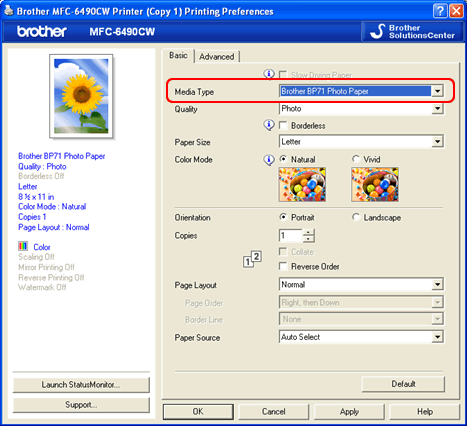
Para usuarios de Macintosh:
Por favor asegurarse de selecionar Photo Paper (Brother BP71 Photo Paper/ Brother BP61 Photo Paper/ Other Photo Paper) como el material de impresión (Media type) en el driver de la impresora al imprimir en papel brilloso (Glossy Paper). Para seleccionar Media Type, por favor seguir las siguientes instrucciones:
- Clic File -> Print.
- Abrir la pestaña Basic.
- Clic en el menú desplegable próximo a Media Type.
- Seleccionar la opción Photo Paper (Brother BP71 Photo Paper/ Brother BP61 Photo Paper/ Other Photo Paper).
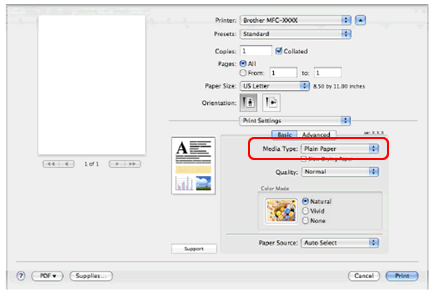
Modelos relacionados
DCP-165C, DCP-375CW, DCP-385C, DCP-395CN, DCP-585CW, DCP-J125, MFC-250C, MFC-255CW, MFC-290C, MFC-295CN, MFC-490CW, MFC-495CW, MFC-5490CN, MFC-5890CN, MFC-5895CW, MFC-6490CW, MFC-6890CDW, MFC-790CW, MFC-795CW, MFC-990CW, MFC-J220, MFC-J265W, MFC-J270W, MFC-J410, MFC-J410W, MFC-J415W, MFC-J615W, MFC-J630W
