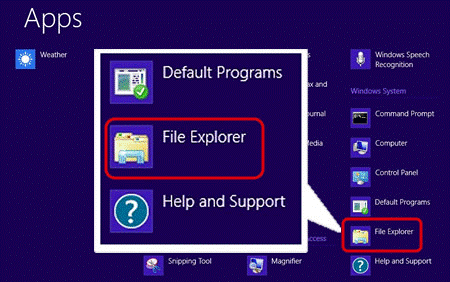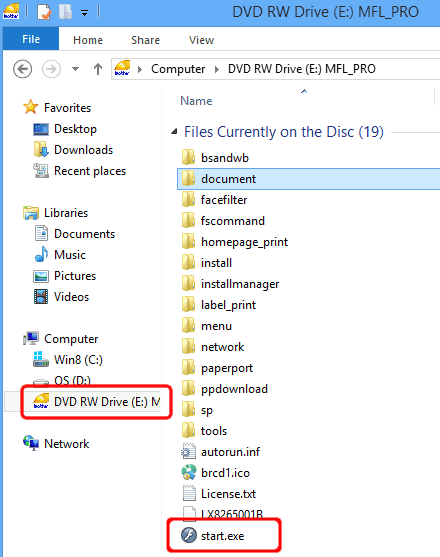HL-3170CDW
FAQ e Risoluzione dei problemi
I'm using Windows. I insert the CD-ROM supplied with my machine into my PC's CD-ROM drive, but the installation screen is not automatically displayed on the PC.
Follow the steps below to display the installation screen:
(Windows 10)
Click File Explorer .
Click This PC .
Open the CD/ DVD drive .
Double-click the start.exe to run the opening screen.
(Windows 2000/ Windows XP/ Windows Vista/ Windows 7)
Go to My Computer (Computer ) and double-click the CD-ROM icon.
Double click on "start.exe" .
The CD-ROM installation screen will then be displayed.
(Windows 8)
On the Start screen, click
If All Apps from the bar (2).
Click File Explorer .
Open the CD/ DVD drive and then double-click the start.exe to run the opening screen.
Se la domanda non ha trovato risposta, provare a controllare altre FAQ.
Sono stati consultati i manuali?
Per richiedere ulteriore assistenza, contattare il servizio assistenza clienti Brother:
Feedback sui contenuti
Di seguito è possibile fornire il proprio feedback che ci consentirà di migliorare il servizio assistenza.
Messaggi di errore Alimentazione carta / Inceppamento carta Stampa Mobile Altro Funzioni Avanzate (Per Amministratori) Linux Installazione del prodotto Driver / Software Impostazioni di rete Materiali di consumo / Carta / Accessori Pulizia Caratteristiche tecniche Informazioni di supporto per i sistemi operativi
Stampante Miglioramento della Sicurezza Messaggi di errore sul display dell'apparecchio Messaggi di errore in Status Monitor Messaggi di errore sul computer Messaggi di errore sul dispositivo mobile Inceppamento carta Problemi di alimentazione della carta Caricamento / Gestione della carta Impossibile stampare (in rete) Impossibile stampare (tramite collegamento USB / parallelo) Impossibile stampare (tramite dispositivo mobile) Problemi di qualità di stampa Problemi di stampa generici Stampa da computer (Windows) Stampa da computer (Macintosh) Stampa da dispositivi mobili Impostazioni di stampa / Gestione Suggerimenti per la stampa Networking avanzato Problemi di configurazione delle reti cablate Problemi di configurazione delle reti wireless Configurazione delle reti cablate Configurazione delle reti wireless Suggerimenti per la configurazione di rete Problemi con i dispositivi iOS Brother iPrint&Scan / Mobile Connect (iOS) AirPrint (iOS) Problemi con i dispositivi Android™ Brother iPrint&Scan / Mobile Connect (Android™) Problemi con i dispositivi Windows Phone Brother iPrint&Scan (dispositivi Windows Phone) Problemi dell'apparecchio Configurazione / Impostazioni dell'apparecchio Gestione della carta Installazione di driver / software Aggiornamento di driver / software / firmware Disinstallazione di driver / software Impostazioni di driver / software Suggerimenti relativi a driver / software Materiali di consumo Carta Pulizia Caratteristiche tecniche del prodotto Specifiche carta Supporto Windows Supporto Macintosh

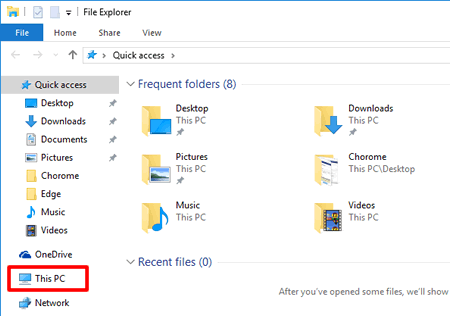
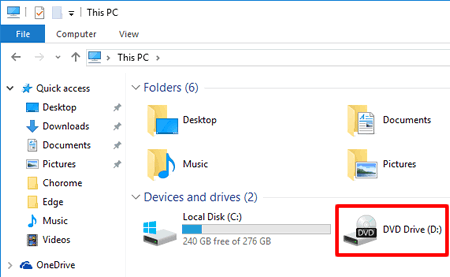
 .
.
 is not on the Start screen, right-click somewhere on an empty spot (1), and then click, All Apps from the bar (2).
is not on the Start screen, right-click somewhere on an empty spot (1), and then click, All Apps from the bar (2).