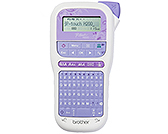PT-H200
FAQ e Risoluzione dei problemi |
How to use the Numbering function
To use the Numbering function,
-
Type the text.
-
Move the cursor to the number that you want to increase using the Cursor key (
 ).
).
-
Press the [Shift] key (
 ) and the [Print] key (
) and the [Print] key (  ).
).
-
Press the Cursor key until [Numbering] is displayed.
-
Press the [OK] key.
-
[Set N* - M**] appears.
* "N" is the number under which you put the cursor in step 2.
** "M" is the same number as "N" before you change it.
-
Change "M" to the highest number you want to print using the number key.
- Press the [OK] key to print the labels.
You can print a series of up to nine labels at a time using auto-numbering.
Example:
When making the following labels,
![]()
-
Type "ABC3"
-
Press the [Shift] key (
 ) and the [Print] key (
) and the [Print] key (  ).
).
-
Press the Cursor key (
 ) until [Numbering] is displayed.
) until [Numbering] is displayed.
-
Press the [OK] key.
-
[Set 3 - 3] appears.
-
Type "5" for the highest number to be printed.
- Press the [OK] key to print the labels.
Feedback sui contenuti
Di seguito è possibile fornire il proprio feedback che ci consentirà di migliorare il servizio assistenza.