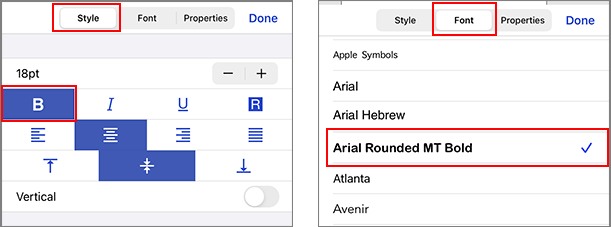QL-810W/810Wc
FAQ e Risoluzione dei problemi
Poor print quality when printing on narrow labels. (iPrint&Label)
Templates are for commonly used label and tape sizes. Therefore the print result may not be as good when using narrow tape. It may look better if you make text bold.
Tap the text box and tap [Font ] on the function bar.
Tap [B ] in the Style tab or select any bold style you like in the Font tab.
If this doesn't solve the problem, it is recommended that you try to print on a wider tape.
Se la domanda non ha trovato risposta, provare a controllare altre FAQ.
Sono stati consultati i manuali?
Per richiedere ulteriore assistenza, contattare il servizio assistenza clienti Brother:
Feedback sui contenuti
Di seguito è possibile fornire il proprio feedback che ci consentirà di migliorare il servizio assistenza.
Installazione Impostazioni macchina Collegamento a un computer Connessione a un dispositivo mobile P-touch Editor (Windows) P-touch Editor (Mac) Stampa Applicazioni per dispositivi mobili Rete Software Macchina Sistema operativo Manutenzione Installazione Rete Software P-touch Editor (Windows) P-touch Editor (Mac) Messaggi di errore / indicazioni LED Applicazioni per dispositivi mobili Collegamento a un computer Connessione a un dispositivo mobile Stampa Disinstallazione Macchina Sistema operativo Installazione Applicazioni per dispositivi mobili Manutenzione Specifiche
Driver Software Procedure generali di installazione USB Wireless LAN Wireless diretto Connessioni ad hoc senza fili Numerazione Codici a barre Layout Componenti aggiuntivi Modelli Stampa Utilizzo del software Rubrica Database
Numerazione Codici a barre Layout Modelli Stampa Utilizzo del software Impostazioni di stampa / qualità di stampa Stampa distribuita (solo Windows) Riduci i margini nastro Layout
Driver della stampante Firmware Rubrica (solo Windows) Strumento di impostazione della stampante Installazione guidata dispositivo wireless (solo Mac) P-touch Editor Lite P-touch Editor Lite LAN (solo Windows) P-touch Transfer Manager (solo Windows) P-touch Transfer Express
BRAdmin Professional
BRAdmin Light
AirPrint Procedura di ripristino Stampa delle impostazioni della stampante Gestione della macchina tramite browser Web Strumento di impostazione della stampante Mac Windows Linux Driver della stampante Rubrica Indirizzi P-touch Software di aggiornamento P-touch Strumento di impostazione della stampante P-touch Editor Lite P-touch Transfer Manager (solo Windows) P-touch Transfer Express
Impostazioni di rete Manutenzione della macchina Qualità di stampa Media Databases Componenti aggiuntivi Codici a barre Messaggi di errore Operazioni Operazioni Impossibile stampare Qualità di stampa Messaggio di errore Databases
Messaggi di errore sul display della macchina Indicazioni LED Messaggi di errore sullo schermo del computer Errore di installazione Impossibile stampare Wi-Fi
Impostazioni di rete
Bluetooth Wi-Fi Impossibile stampare
Impossibile stampare Impostazioni di stampa / qualità di stampa
Ridurre i margini nastro Layout Carta / nastro / inceppamento etichetta
Macchina Alimentazione elettrica Procedura di ripristino
Operazioni
Prodotto Applicazione Materiali di consumo e accessori
Driver della stampante P-touch Editor Software
Software
Brother iPrint&Label Brother iPrint&Label Wi-Fi Applicazioni mobili Compatibilità App Mobile Connessione Manutenzione della macchina Brother iPrint&Label Mac
Windows
Linux
Mobile Devices (Apple/Android ecc.)