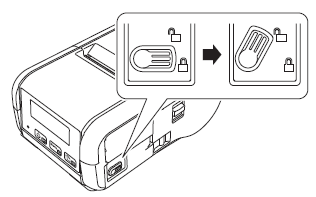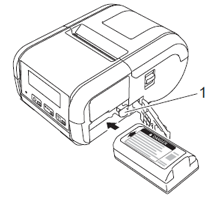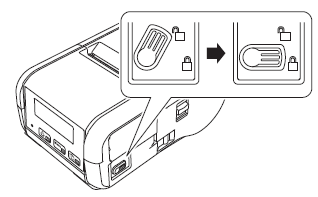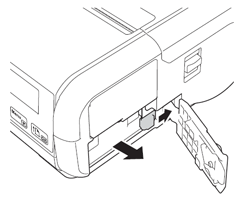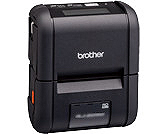RJ-2050
FAQ e Risoluzione dei problemi
How to install the rechargeable Li-ion Battery
Move the battery cover lock to the unlock position, and then open the battery cover.
Insert the battery into the battery compartment until the battery latch locks into place. Make sure that the terminal end of the battery is facing inwards and oriented correctly as shown. Do NOT use excessive force to install the battery.
1 Battery latch
Close the battery cover, and then move the battery cover lock to the lock position.
Removing the Rechargeable Li-ion Battery
Se la domanda non ha trovato risposta, provare a controllare altre FAQ.
Sono stati consultati i manuali?
Per richiedere ulteriore assistenza, contattare il servizio assistenza clienti Brother:
Feedback sui contenuti
Di seguito è possibile fornire il proprio feedback che ci consentirà di migliorare il servizio assistenza.
Installazione Impostazioni macchina Collegamento a un computer Connessione a un dispositivo mobile P-touch Editor (Windows) Stampa Rete Software Macchina Sistema operativo Manutenzione Installazione Rete Software P-touch Editor (Windows) Messaggi di errore / indicazioni LED Collegamento a un computer Connessione a un dispositivo mobile Stampa Disinstallazione Macchina Sistema operativo Installazione Manutenzione Specifiche
Procedure generali di installazione USB Wireless LAN Wireless diretto Connessioni ad hoc senza fili Bluetooth (connessione al computer) Bluetooth (connessione del dispositivo mobile) Wi-Fi Applicazioni mobili Compatibilità App Mobile Numerazione Codici a barre Layout Componenti aggiuntivi Modelli Stampa Utilizzo del software Database
Impostazioni di stampa / qualità di stampa Driver della stampante Firmware Software di aggiornamento P-touch Strumento di impostazione della stampante P-touch Transfer Manager (solo Windows) P-touch Transfer Express
BRAdmin Professional
AirPrint Procedura di ripristino Stampa delle impostazioni della stampante Gestione della macchina tramite browser Web Strumento di impostazione della stampante Alimentazione
Operazioni
Mac Windows Linux Driver della stampante Software di aggiornamento P-touch P-touch Transfer Manager (solo Windows) P-touch Transfer Express
Impostazioni di rete Manutenzione della macchina Qualità di stampa Media Databases Componenti aggiuntivi Codici a barre Messaggi di errore Operazioni Messaggi di errore sul display della macchina Indicazioni LED Messaggi di errore sullo schermo del computer Errore di installazione Impossibile stampare Wi-Fi
Bluetooth
Impostazioni di rete
Bluetooth Wi-Fi Impossibile stampare
Impossibile stampare Impostazioni di stampa / qualità di stampa
Layout Macchina Alimentazione elettrica Operazioni
Prodotto Applicazione Materiali di consumo e accessori
Driver della stampante Software
Software
Connessione Manutenzione della macchina Software Windows
Linux
Mobile Devices (Apple/Android ecc.)