PT-1280
FAQ e Risoluzione dei problemi |
How do I type symbols?
To type symbols,
-
Press
 to enter the Symbol selection screen.
to enter the Symbol selection screen. -
Press
 until the desired category appears.
until the desired category appears. - Press the Cursor key until the cursor is located under your desired symbol.
- Press the OK key and the symbol is added to the text.
The following symbols are available.
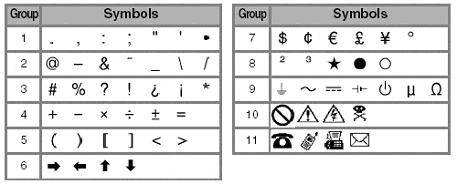
When you add more than 8 different symbols to your label, some symbols on the LCD may change to "  " due to the specification of this model, however the symbols are printed correctly.
" due to the specification of this model, however the symbols are printed correctly.
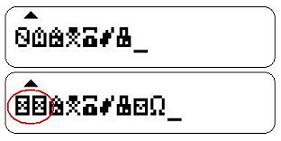
Feedback sui contenuti
Di seguito è possibile fornire il proprio feedback che ci consentirà di migliorare il servizio assistenza.
