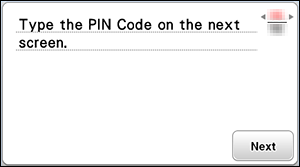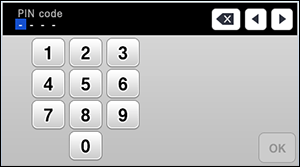Innov-is F580
 |
FAQ e Risoluzione dei problemi |
How to obtain and input PIN of machine
Se la domanda non ha trovato risposta, provare a controllare altre FAQ.
Sono stati consultati i manuali?
Per richiedere ulteriore assistenza, contattare il servizio assistenza clienti Brother:
Modelli correlati
Innov-is F540E, Innov-is F580, Innov-is M340ED, Innov-is M380D, Innov-is MV VIOLA® EDITION, Innov-is NV2700, Innov-is NV880E
Feedback sui contenuti
Di seguito è possibile fornire il proprio feedback che ci consentirà di migliorare il servizio assistenza.
 (arrow) key. The Artspira setting information is then displayed.
(arrow) key. The Artspira setting information is then displayed.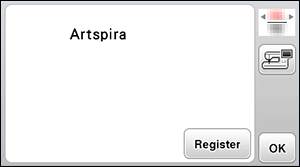
 (arrow) key to check the messages, and then touch the
(arrow) key to check the messages, and then touch the  (arrow) key again to select [Next].
(arrow) key again to select [Next].