CV3550
FAQ e Risoluzione dei problemi |
How do I remove the top cover spreader and top cover thread guide from the machine?
Before removing the top cover spreader and top cover thread guide, turn off the machine for safety.
Removing the top cover spreader and top cover thread guide
When removing the top cover spreader and top cover thread guide, follow the steps below to remove them.
-
Turn the handwheel so that the line on the handwheel (A) is aligned with the line (B) on the machine.
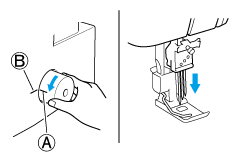
-
Press the lever on the top cover thread guide mount, and then remove the top cover thread guide.
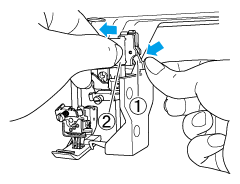
(1) Lever
(2) Top cover thread guide -
Squeeze the grip of the top cover spreader to spread the tips, and then remove the mount of the top cover spreader from the top cover drive shaft.
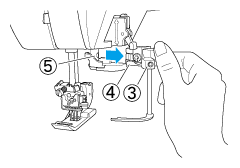
(3) Grip of top cover spreader
(4) Mount of top cover spreader
(5) Top cover drive shaft
Feedback sui contenuti
Di seguito è possibile fornire il proprio feedback che ci consentirà di migliorare il servizio assistenza.
