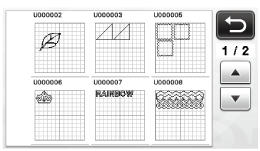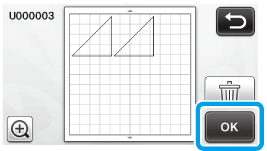CM260
 |
FAQ e Risoluzione dei problemi |
How to Recall from the Computer
Connecting Your Machine to the Computer
USB cable
-
We recommend using a USB 2.0 cable (Type A/B) that is no longer than 2 meters (6 feet).
Recalling from the Computer
-
Plug the USB cable connector into the corresponding USB ports for the computer and for the machine.
-
On the computer, open “Computer (My computer)” then go to “Removable Disk”.
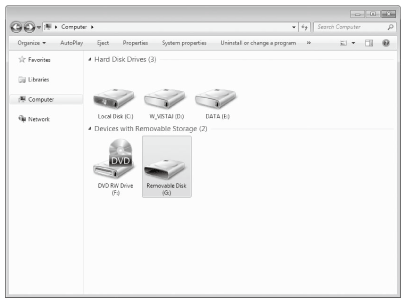
-
Move/copy the pattern data to “Removable Disk”.
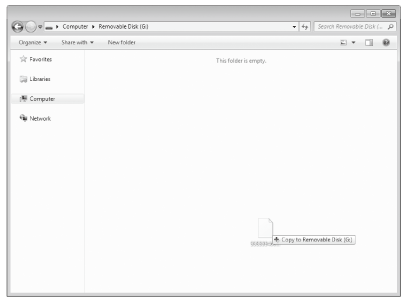
>> Pattern data in “Removable Disk” is written to the machine.
-
While data is being written, do not disconnect the USB cable.
-
Do not create folders within “Removable Disk”. Since folders are not displayed, pattern data within folders cannot be recalled.
-
Touch the “Saved Data” key to display the destination memory selection screen.
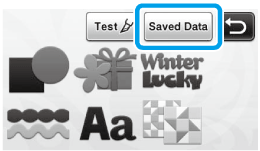
-
Touch
 .
.
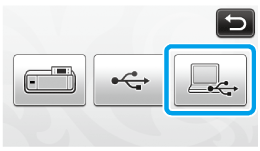
>> The patterns in the computer are displayed on the selection screen.
-
Touch the key of the pattern you want to recall.
Touch  to return to the original screen.
to return to the original screen.
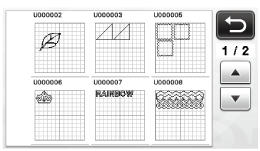
-
Touch the “OK” key.
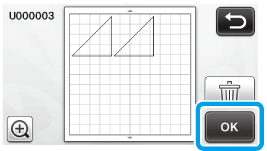
>> The Pattern layout screen is displayed.
Se la domanda non ha trovato risposta, provare a controllare altre FAQ.
Sono stati consultati i manuali?
Per richiedere ulteriore assistenza, contattare il servizio assistenza clienti Brother:
Modelli correlati
CM260, CM300, CM700, CM900
Feedback sui contenuti
Di seguito è possibile fornire il proprio feedback che ci consentirà di migliorare il servizio assistenza.
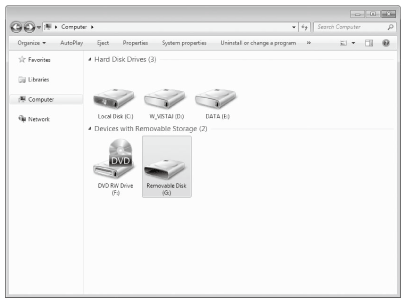
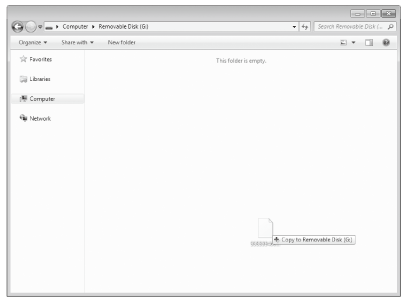
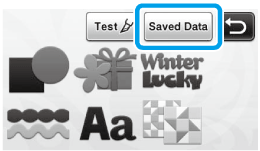
 .
.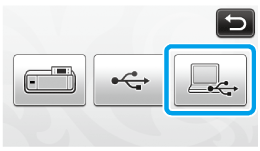
 to return to the original screen.
to return to the original screen.