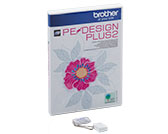PE-DESIGN PLUS2
FAQ e Risoluzione dei problemi |
Windows does not start when you turn on the computer with the PE-DESIGN Software Key plugged into the USB port of the computer.
This issue may occur if the first boot device is set as Removable Device in the setting of BIOS on your computer.
Check the boot device priority order in the BIOS on your computer.
If the boot device priority order for the system drive (Hard Drive) is lower than the removable drive, change the settings of boot device priority order in the BIOS setup screen on your computer in order to boot from the system drive (Hard Drive).
* The device name in the BIOS setup screen depends on the computer.
For the detail information about the setting of boot device priority in the BIOS, refer to the users manual for your computer or contact Customer Service for your computer.