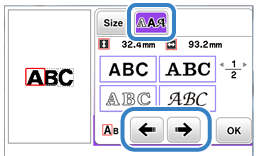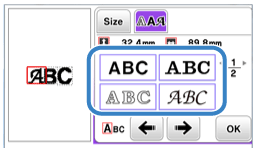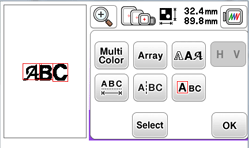Innov-is NV880E
 |
FAQ e Risoluzione dei problemi |
How do I edit a single letter in the embroidery pattern?
The character size and font can be changed.
Changing the size
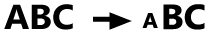
-
Press "Font Edit".
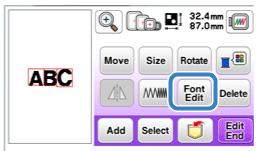
-
Press
 .
.
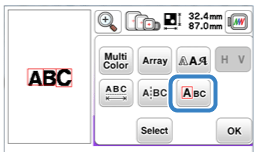
-
Select the character to be resized by pressing
 or
or  .
.
The selected character is surrounded with a red box.
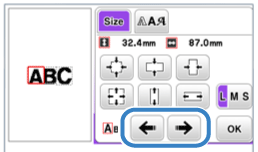
-
Select the direction in which to change the size.
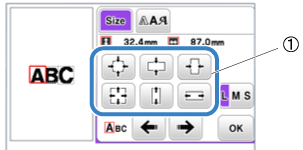
The character size and font can be changed.
| (1) |
 |
Decrease the pattern proportionately. |
 |
Enlarge the pattern proportionately. |
 |
Decrease the pattern vertically. |
 |
Stretch the pattern vertically. |
 |
Decrease the pattern horizontally. |
 |
Stretch the pattern horizontally. |
-
Press "OK" to return to the font editing screen.
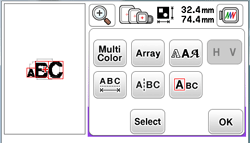
Changing the font
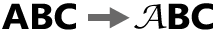
-
Press
 .
.
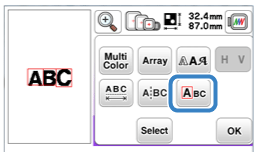
-
Press
 , and then select the character whose font is to be changed by pressing
, and then select the character whose font is to be changed by pressing  or
or  .
.
The selected character is surrounded with a red box.
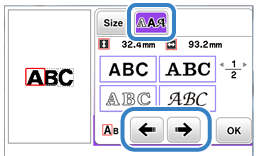
-
Select the font that you wish to use.
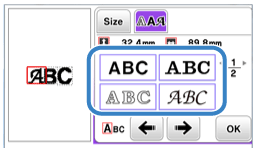
-
Press "OK" to return to the font editing screen.
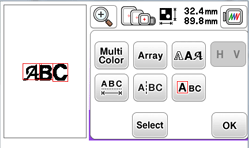
Se la domanda non ha trovato risposta, provare a controllare altre FAQ.
Sono stati consultati i manuali?
Per richiedere ulteriore assistenza, contattare il servizio assistenza clienti Brother:
Feedback sui contenuti
Di seguito è possibile fornire il proprio feedback che ci consentirà di migliorare il servizio assistenza.
![]()
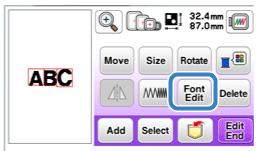
 .
.
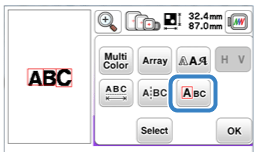
 or
or  .
.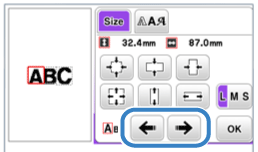
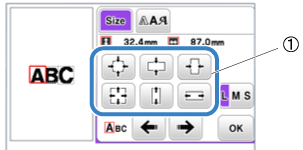






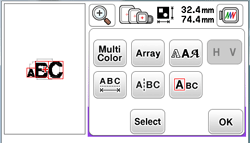
![]()
 .
.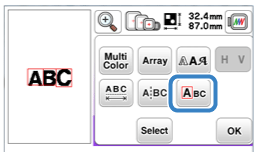
 , and then select the character whose font is to be changed by pressing
, and then select the character whose font is to be changed by pressing  or
or  .
.