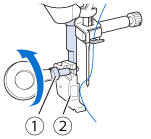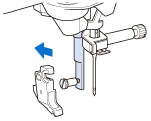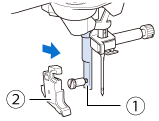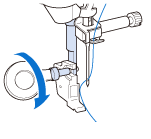Innov-is XJ1
FAQ e Risoluzione dei problemi
How do I remove or attach the presser foot holder?
Remove the presser foot holder when cleaning the sewing machine or when installing a presser foot that does not use the presser foot holder, such as the quilting foot. Use the screwdriver to remove the presser foot holder.
Always touch
Always use the correct presser foot for the selected stitch pattern. If the wrong presser foot is used, the needle may strike the presser foot and break, and may cause injury.
Only use presser feet made for this machine. Using other presser feet may lead to accident or injury.
Make sure that the presser foot is installed in the correct direction, otherwise the needle may strike the presser foot, breaking the needle and causing injuries.
Remove the presser foot.How do I remove or attach the presser foot?
Loosen the screw of the presser foot holder to remove the presser foot holder.
(1) Presser foot holder screw
Remove the presser foot holder .
Align the presser foot holder with the lower left side of the presser bar.
(1) Presser bar
(2) Presser foot holder
Hold the presser foot holder in place with your right hand, and then tighten the screw using the screwdriver in your left hand.
Use the included screwdriver to firmly tighten the screw. If the screw is loose, the needle may strike the presser foot and possibly cause injury.
Se la domanda non ha trovato risposta, provare a controllare altre FAQ.
Sono stati consultati i manuali?
Per richiedere ulteriore assistenza, contattare il servizio assistenza clienti Brother:
Feedback sui contenuti
Di seguito è possibile fornire il proprio feedback che ci consentirà di migliorare il servizio assistenza.
Operazioni preliminari Cucitura (punti utili) Cucitura (punti decorativi carattere) Ricamo Funzionamento Accessori Manutenzione Consulenza unica Informazioni generali Altro Impostazioni di rete La mia connessione Cucitura (punti utili) Cucitura (punti decorativi carattere) Ricamo Preparazione Funzionamento Software Messaggi di errore Problema generico Impostazioni di rete Video di instruzioni My Stitch Monitor My Design Snap Artspira
Introduzione / Istruzioni per l'uso (FAQ video) Le impostazioni di My Connection Messaggi di errore Domanda generica Risoluzione dei problemi Infilatura superiore Spolina (avvolgimento/installazione) Infilatura Piedino premistoffa Ago/filo/tessuto Prima di procedere al ricamo Utilizzo (FAQ video) Altro Piedino premistoffa Ago/filo/tessuto Suggerimenti per la cucitura Utilizzo (FAQ video) Ago/filo/tessuto Suggerimenti per la cucitura Disegni da ricamo Ago/filo Tessuto/stabilizzatore Telaio da ricamo Modifica ricamo Suggerimenti per il ricamo Utilizzo (FAQ video) Operazioni fondamentali Funzione memoria Impostazioni della macchina Utilizzo (FAQ video) Altro Accessori Utilizzo (FAQ video) Pulizia Lubrificazione Messaggio di manutenzione Cura e manutenzione (FAQ video) Altro Consulenza unica Informazioni generali Suggerimenti per la configurazione di rete Altro Problemi durante la cucitura Risultato di cucitura Pedale reostato Problemi durante la cucitura Risultato di cucitura Problemi durante il ricamo Risultato di ricamo Selezione e modifica del disegno Dati di ricamo Spolina (avvolgimento/installazione) Impostazioni della macchina Layout & Editing (Aspetto e Modifica) Dati di ricamo Messaggio di errore sul display della macchina Problema generico Configurazione delle reti wireless Operazioni preliminari (video) Funzionamento (video) Cucitura (video) Ricamo (video) Piedini opzionali (video) Accessori generali per il cucito (video) Cura e manutenzione (video) Domanda generica Video di instruzioni Istruzioni per l'uso Risoluzione dei problemi Messaggi di errore Domanda generica Video di instruzioni Istruzioni per l'uso Risoluzione dei problemi Messaggi di errore
 (Presser foot/Needle exchange key) on the screen to lock all keys and buttons before changing the presser foot. If
(Presser foot/Needle exchange key) on the screen to lock all keys and buttons before changing the presser foot. If  (Presser foot/Needle exchange key) is not touched and the “Start/Stop” button or another button is pressed, the machine will start and may cause injury.
(Presser foot/Needle exchange key) is not touched and the “Start/Stop” button or another button is pressed, the machine will start and may cause injury.