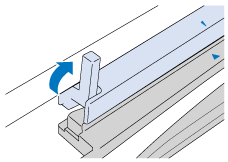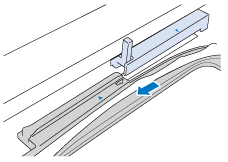Innov-is NV2700
 |
FAQ e Risoluzione dei problemi |
How do I attach or remove the embroidery frame ?
Wind and insert the bobbin before attaching the embroidery frame.
Attaching the Embroidery Frame
-
Press the
 (Presser Foot Lifter button) to raise the presser foot.
(Presser Foot Lifter button) to raise the presser foot.
-
Raise the frame-securing lever.
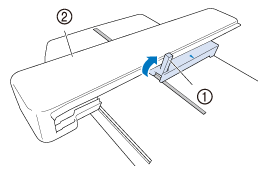 |
(1) Frame-securing lever
(2) Carriage |
-
Align the embroidery frame guide with the right edge of the embroidery frame holder.
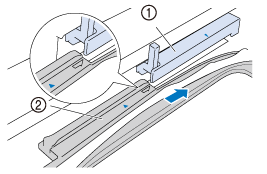 |
(1) Embroidery frame holder
(2) Embroidery frame guide |
-
Slide the embroidery frame into the holder, making sure to align the embroidery frame’s arrow mark with the one on holder.
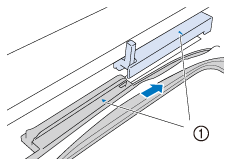 |
(1) Arrow mark |
-
Lower the frame-securing lever to be level with the frame to secure the embroidery frame in the embroidery frame holder.
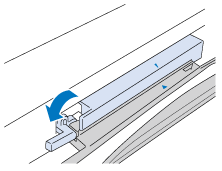
If the frame-securing lever is not lowered, the following message appears.
You cannot start sewing until you lower the frame-securing lever.
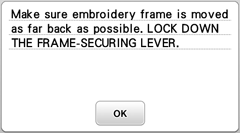
Removing the Embroidery Frame
-
Press the
 (Presser Foot Lifter button) to raise the presser foot.
(Presser Foot Lifter button) to raise the presser foot.
-
Raise the frame-securing lever.
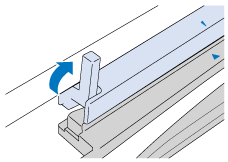
-
Pull the embroidery frame toward you.
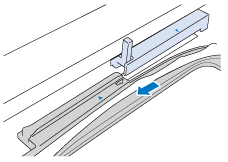
Se la domanda non ha trovato risposta, provare a controllare altre FAQ.
Sono stati consultati i manuali?
Per richiedere ulteriore assistenza, contattare il servizio assistenza clienti Brother:
Feedback sui contenuti
Di seguito è possibile fornire il proprio feedback che ci consentirà di migliorare il servizio assistenza.
 (Presser Foot Lifter button) to raise the presser foot.
(Presser Foot Lifter button) to raise the presser foot.
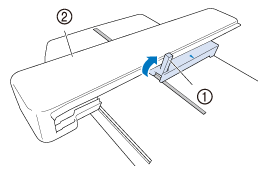
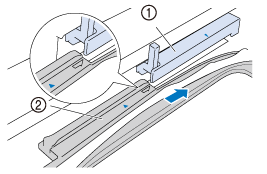
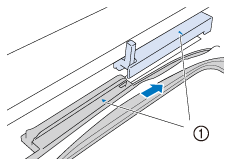
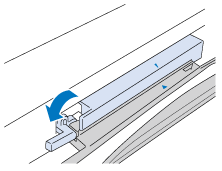
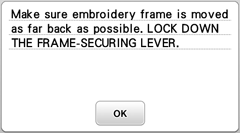
 (Presser Foot Lifter button) to raise the presser foot.
(Presser Foot Lifter button) to raise the presser foot.