HL-2250DN
FAQ e Risoluzione dei problemi |
Use the Universal Printer Driver for PCL
The Brother Universal Printer Driver is a printer driver for use with Brother machines on your network. You can search for available Brother machines on your network and print documents without installing separate printer drivers.
-
The Brother Universal Printer Driver only supports machines connected to your network.
-
Available features of the Brother Universal Printer Driver differ depending on the machine's functions.
- For black and white printing only.
-
Open Printing Preferences. (Click here to see how to open Printing Preferences.)
-
The Printer driver will be listed as Brother Mono Universal Printer (PCL).
- If you don't find the driver, go to Downloads section and install the driver.
-
The Printer driver will be listed as Brother Mono Universal Printer (PCL).
-
The driver will search your network and return a list of available Brother Printers.
Only the machines using PCL5e/PCL6 emulation will be displayed in the device list.
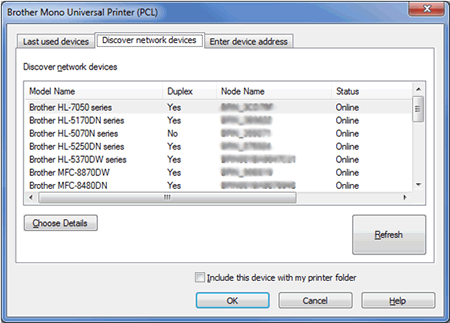
-
Choose your machine from the list and press OK.
You may also click the Enter device address tab and enter the IP address of the machine then press Search.
You may click the Last used device tab and choose a previously used machine from the list.
To view the available details, click Choose Details. -
The Printer Preferences Dialog will appear and you may make your selections as desired then click OK.
The available options will vary depending on the machine.
To select a different machine, click Change Device.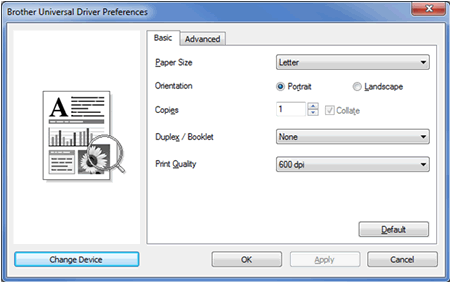
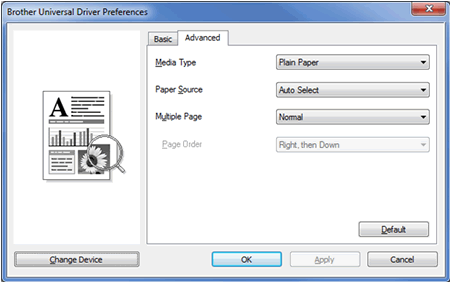
Modelli correlati
DCP-7045N, DCP-8065DN, DCP-8085DN, DCP-8110DN, DCP-8250DN, HL-2150N, HL-2170W, HL-2250DN, HL-2270DW, HL-5250DN, HL-5270DN, HL-5280DW, HL-5350DN, HL-5370DW, HL-5380DN, HL-5450DN, HL-5470DW, HL-6180DW, HL-6180DWT, MFC-7840W, MFC-7860DW, MFC-8370DN, MFC-8380DN, MFC-8460N, MFC-8510DN, MFC-8520DN, MFC-8860DN, MFC-8870DW, MFC-8880DN, MFC-8890DW, MFC-8950DW, MFC-8950DWT
