MFC-J6957DW
FAQ e Risoluzione dei problemi |
Clean the Paper Pick-up Rollers for Paper Tray #2 and Paper Tray #3
These instructions describe how to clean the paper pick-up rollers for Tray #2.
(MFC-J6957DW) The steps for Tray #3 are very similar.
- Unplug the machine from the electrical socket.
- If the paper support flap is open, close it, and then close the paper support.
- Pull Tray #2 (1) completely out of the machine as shown by the arrow.
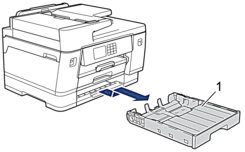
- Clean the paper pick-up rollers for Tray #2 (1) with a soft lint-free cloth moistened with water. Slowly turn the rollers so that the whole surface is cleaned. After cleaning, wipe the rollers with a dry, soft lint-free cloth to remove all moisture.
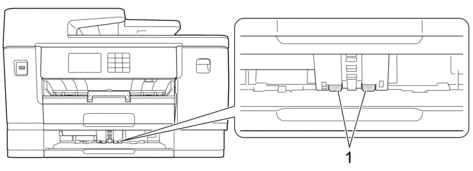
- Slowly push Tray #2 completely into the machine.
- Reconnect the power cord.
Feedback sui contenuti
Di seguito è possibile fornire il proprio feedback che ci consentirà di migliorare il servizio assistenza.
