HL-2135W
FAQ e Risoluzione dei problemi |
Clean the paper pick-up roller.
Please follow the steps below to clean the paper pick-up roller:
- DO NOT use cleaning materials that contain ammonia, alcohol, any type of spray, or any type of flammable substance to clean the outside or inside of the machine.

- Be careful not to inhale toner.
- Turn off the machine's power switch. Disconnect all cables, and then unplug the power cord from the AC power outlet.
- Pull the paper tray out of the machine.
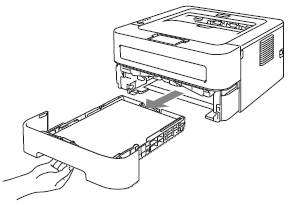
- Remove all the paper, and anything that is stuck inside, from the paper tray.
- Tightly wring out a lint-free cloth soaked in lukewarm water, and then in the paper tray wipe the separator pad (1) to remove any dust.
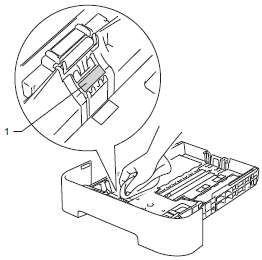
- Wipe the two paper pick-up rollers (1) inside the machine.
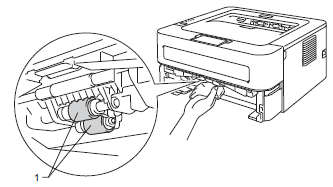
- Put the paper back in the paper tray.
- Put the paper tray back in the machine.
- Plug the machine's power cord back into the AC power outlet first, and then reconnect all cables. Turn on the machine's power switch
Feedback sui contenuti
Di seguito è possibile fornire il proprio feedback che ci consentirà di migliorare il servizio assistenza.
