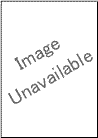MFC-L8900CDW
 |
FAQ e Risoluzione dei problemi |
The color of your printouts is not what you expected
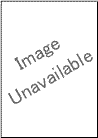
Check the following points to resolve the issue:
-
To improve the color density, calibrate the colors using first the Touchscreen/Control Panel and then the printer driver.
> Click here to see how to carry out calibration.
-
To adjust the print position of colors for sharper edges, perform the color registration using the Touchscreen/Control Panel.
> Click here to see how to perform the color registration.
-
Adjust the copy density and contrast if you are copying.
-
Make sure Toner Save mode is off in the Touchscreen/Control Panel or the printer driver.
-
If the print quality is poor, clear the Improve Gray Color check box in the printer driver.
-
If the print quality of the black portion is not what you expected, select the Enhance Black Printing check box in the printer driver.
-
Identify the color causing the issue and put in a new toner cartridge.
To identify the color of the toner cartridge and replace toner cartridge, follow the steps below:
-
> Click here to print the chart. [345KB/ PDF]
-
Compare your printed document with the printed chart to identify the color causing the issue.
-
Replace the toner cartridge of the color.
> Click here to see how to replace the toner cartridge.
-
Install a new drum unit.
> Click here to see how to replace the drum unit.
Se la domanda non ha trovato risposta, provare a controllare altre FAQ.
Sono stati consultati i manuali?
Per richiedere ulteriore assistenza, contattare il servizio assistenza clienti Brother:
Modelli correlati
DCP-L3510CDW, DCP-L3550CDW, DCP-L8410CDW, MFC-L3730CDN, MFC-L3750CDW, MFC-L3770CDW, MFC-L8690CDW, MFC-L8900CDW, MFC-L9570CDW(T), MFC-L9577CDW
Feedback sui contenuti
Di seguito è possibile fornire il proprio feedback che ci consentirà di migliorare il servizio assistenza.