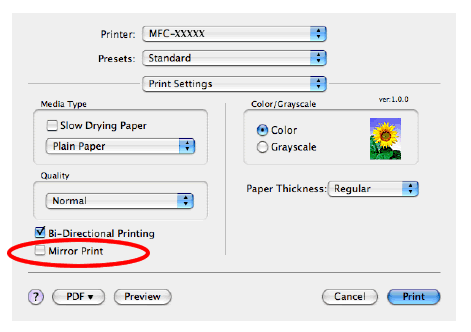MFC-660CN
FAQ e Risoluzione dei problemi
When printing from my Apple Mac OS X, the print is coming out mirrored.
Select "Print Settings" from the print box and uncheck the "Mirror Print" option.
If the problem still persists:
Run the "Printer Setup Utility "(from the Macintosh HD/Applications/Utilities/Printer Setup Utility folder), then choose the printer you want to remove and remove it by clicking the "Delete" button.
Install the latest drivers from the "Downloads" section.
In the Printer Setup Utility, click the Add button and click on your model machine.
Click on the BrotherInk driver in the section called "Print Using" and chose the Brother folder and select your model.
Click Add.
Se la domanda non ha trovato risposta, provare a controllare altre FAQ.
Sono stati consultati i manuali?
Hai bisogno di ulteriore assistenza?
Feedback sui contenuti
Di seguito è possibile fornire il proprio feedback che ci consentirà di migliorare il servizio assistenza.
Messaggi di errore Alimentazione carta / Inceppamento carta Stampa Scansione Copia Telefono Fax Mobile Altro Funzioni Avanzate (Per Amministratori) Linux Firmware Installazione del prodotto Driver / Software Impostazioni di rete Materiali di consumo / Carta / Accessori Pulizia Caratteristiche tecniche Informazioni di supporto per i sistemi operativi
Stampante Scanner / Scan Key Tool PC-FAX / Fax modem Impostazioni firmware Miglioramento della Sicurezza Messaggi di errore sul display dell'apparecchio Messaggi di errore sul computer Messaggi di errore sul dispositivo mobile Inceppamento carta Problemi di alimentazione della carta Caricamento / Gestione della carta Impossibile stampare (in rete) Impossibile stampare (tramite collegamento USB / parallelo) Impossibile stampare (tramite dispositivo mobile) Problemi di qualità di stampa Problemi con la stampa diretta Problemi di stampa generici Stampa da computer (Windows) Stampa da dispositivi mobili Impostazioni di stampa / Gestione Suggerimenti per la stampa Impossibile eseguire la scansione (in rete) Impossibile eseguire la scansione (tramite collegamento USB / parallelo) Impossibile eseguire la scansione (tramite dispositivo mobile) Problemi di qualità di scansione Problemi di scansione generici Scansione dall'apparecchio Scansione da dispositivi mobili Scansione da computer (Windows) Scansione da computer (Macintosh) Impostazioni di scansione / Gestione Suggerimenti per la scansione Impossibile eseguire la copia Problemi di qualità delle copie Problemi generici durante la copia Problemi relativi al telefono Funzionamento del telefono Impostazioni del telefono Networking avanzato Problemi di configurazione delle reti cablate Configurazione delle reti cablate Suggerimenti per la configurazione di rete Impossibile inviare fax Impossibile ricevere fax Problemi di qualità dei fax Problemi generici relativi ai fax Invio di fax Ricezione di fax Invio di fax dal computer (PC-Fax) Impostazioni relative ai fax / Gestione Problemi con i dispositivi Android™ Brother iPrint&Scan / Mobile Connect (Android™) Problemi dell'apparecchio Configurazione / Impostazioni dell'apparecchio Gestione della carta Installazione di driver / software Aggiornamento di driver / software / firmware Disinstallazione di driver / software Impostazioni di driver / software Suggerimenti relativi a driver / software Materiali di consumo Carta Accessori Pulizia Caratteristiche tecniche del prodotto Supporto Windows Supporto Macintosh