MFC-L8650CDW
FAQ e Risoluzione dei problemi |
Jam Rear
If a paper jam occurs behind the back cover, follow the steps below:
-
Open the back cover.
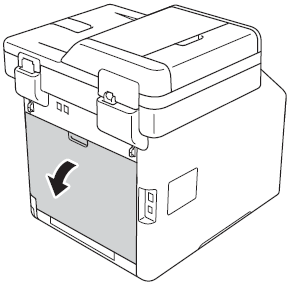
-
Pull the blue tabs (1) at the left and right sides toward you to release the fuser cover (2).
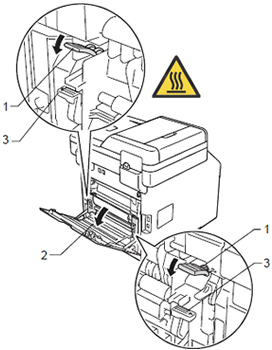
-
Use both hands to gently pull the jammed paper out of the fuser unit.
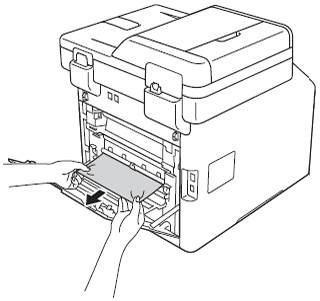
-
Close the fuser cover (2).
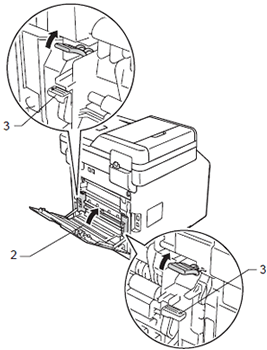
- Close the back cover.
Feedback sui contenuti
Di seguito è possibile fornire il proprio feedback che ci consentirà di migliorare il servizio assistenza.
