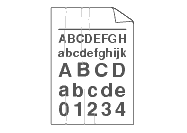HL-1470N
 |
FAQ e Risoluzione dei problemi |
Printouts have wrinkles or creases.
Please check the following points:
-
Make sure the paper is loaded properly.
-
-
Try printing using the straight-through output path.
-
Turn over the stack of paper in the tray or try rotating the paper 180 degrees in the input tray.
Se la domanda non ha trovato risposta, provare a controllare altre FAQ.
Sono stati consultati i manuali?
Per richiedere ulteriore assistenza, contattare il servizio assistenza clienti Brother:
Feedback sui contenuti
Di seguito è possibile fornire il proprio feedback che ci consentirà di migliorare il servizio assistenza.