DCP-8085DN
FAQ e Risoluzione dei problemi |
Black toner marks across the page
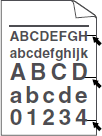
- Make sure that you use paper that meets our specifications. Please see "What is the recommended paper?".
- If you use label sheets for laser machines, the glue from the sheets may sometimes stick to the OPC drum surface. Clean the drum unit. Please see "How do I clean the drum unit?".
- Do not use paper that has clips or staples because they will scratch the surface of the drum.
- If the unpacked drum unit is in direct sunlight or room light, the unit may be damaged.
- The toner cartridge may be damaged. Put in a new toner cartridge. Please see the instructions, "How do I replace the toner cartridge?".
- The drum unit may be damaged. Put in a new drum unit. Please see the instructions, "How do I replace the drum unit?".
Feedback sui contenuti
Di seguito è possibile fornire il proprio feedback che ci consentirà di migliorare il servizio assistenza.
