HL-4140CN
FAQ e Risoluzione dei problemi |
Install extra memory
Always turn off the machine power switch before installing or removing the SO-DIMM.
- Turn off the machine power switch, and then unplug the machine. Disconnect all interface cables from the machine.
- Remove the plastic(1) and then the metal(2) SO-DIMM covers.
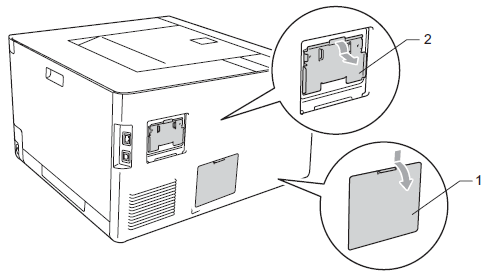
- Unpack the SO-DIMM and hold it by its edges.
To prevent damage to the machine from static electricity, DO NOT touch the memory chips or the board surface.
- Hold the SO-DIMM by the edges and align the notches in the SO-DIMM with the protrusions in the slot. Insert the SO-DIMM diagonally(1), then tilt it toward the interface board until it clicks into place(2).
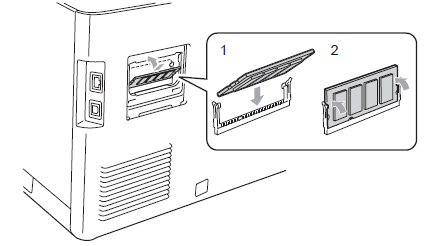
- Put the metal(2) and then the plastic(1) SO-DIMM covers back on.
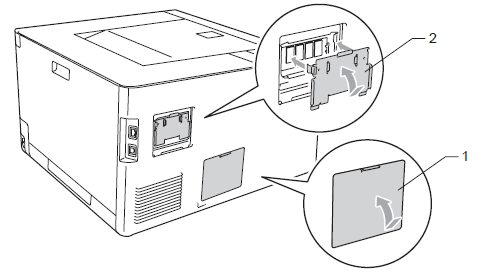
- Reconnect the interface cable to your machine. Plug the machine back in, and then turn on the power switch.
To make sure that you have installed the SO-DIMM properly, you can print the printer settings page that shows the current memory size. To print the printer settings page, follow the steps below:
- Press + or - to choose Machine Info.. Press OK.
- Press + or - to choose Print Settings. Press OK.
Feedback sui contenuti
Di seguito è possibile fornire il proprio feedback che ci consentirà di migliorare il servizio assistenza.
