HL-1670N
FAQ e Risoluzione dei problemi |
The printed letters are slanted, positioned incorrectly.
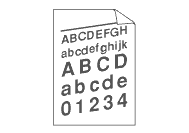
Please check the following points:
-
Make sure the paper or other print media is loaded properly in the paper tray and that the guides are not too tight or too loose against the paper stack.
-
Set the paper guides correctly. Make sure that the tips of the paper guides fit firmly into the slots.
-
Check the paper type and quality. To see what kind of paper you can use, click here.
-
The paper cassette may be too full.
Feedback sui contenuti
Di seguito è possibile fornire il proprio feedback che ci consentirà di migliorare il servizio assistenza.
