ADS-3000N
 |
GYIK és hibaelhárítás |
Enable the Brother machine's network interface.
Follow the steps below to enable or disable the Brother machine's network interface.
-
Open the front cover.
-
Press and hold
 and
and  for about five seconds until the machine beeps.
for about five seconds until the machine beeps.
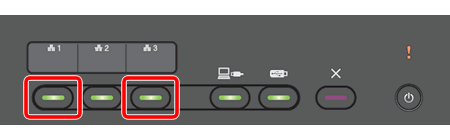
To disable LAN: press and hold  and
and  for about five seconds until the machine beeps.
for about five seconds until the machine beeps.
If your Brother machine still having an issue over the network feature, see the Related FAQs at the end of the page.
Ha kérdésére nem talált választ, megtekintette a további GYIK-eket is?
Megnézte a kézikönyvekben?
Ha további segítségre van szüksége, kérjük, vegye fel a kapcsolatot a Brother ügyfélszolgálatával:
Tartalommal kapcsolatos visszajelzés
Kérjük, segítse munkánkat azzal, hogy visszajelzést küld.
 and
and  for about five seconds until the machine beeps.
for about five seconds until the machine beeps.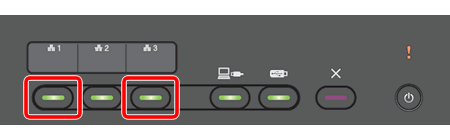
 and
and  for about five seconds until the machine beeps.
for about five seconds until the machine beeps.