PR670E
FAQ et Diagnostic |
Maintenance (Clean the hook)
-
Turn off the embroidery machine.

Unplug the power supply cord before cleaning the machine, otherwise injuries or an electric shock may occur.
-
Open the hook cover, and remove the bobbin case.
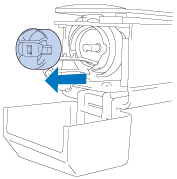
-
Use the included cleaning brush to remove any lint and dust from the hook and its surrounding area.
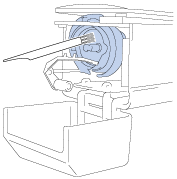
If the hook is scratched or damaged, consult your authorized Brother dealer.
-
After cleaning is finished, insert the bobbin case into the hook, and then close the hook cover.
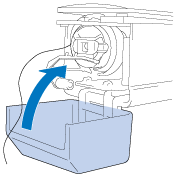
Be sure to close the hook cover before using the embroidery machine. Embroidery fabric may be caught and cause mechanical issues if the hook cover is left open.
Si vous n'avez pas obtenu de réponse satisfaisante à votre question, avez-vous vérifié d'autres FAQ?
Commentaires sur le contenu
Merci d'indiquer vos commentaires ci-dessous. Ils nous aideront à améliorer notre support.
