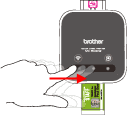VC-500W
FAQ et Diagnostic
How do I cut the printed paper?
> Cutting the paper manually (Windows/Mac/Mobile) Cutting the paper automatically (Mobile Only) Cutting the paper manually (Windows/Mac/Mobile)
When a print is completed, the Swipe-To-Cut panel lights will blink left to right.
Swipe your finger across the panel to cut the print.
The Swipe-To-Cut panel turns off when cutting is complete.
Cutting the paper automatically (Mobile Only)
Be sure to remove the printed paper if you print with Auto Full Cut. When previously printed paper remains in the print output slot, paper cannot be properly ejected.
Configuring settings using your mobile device:
Color Label Editor: Select [Settings ] - [Batch Print Cut Mode ] - [Auto Full Cut ].
Color Label Editor 2: The Auto cut function is On at default setting.
Si vous n'avez pas obtenu de réponse satisfaisante à votre question, avez-vous vérifié d'autres FAQ?
Avez-vous consulté les manuels?
Pour toute assistance supplémentaire, contactez le service clientèle de Brother:
Modèles apparentés VC-500W
Commentaires sur le contenu
Merci d'indiquer vos commentaires ci-dessous. Ils nous aideront à améliorer notre support.
Installation Configuration de la machine Connexion à un ordinateur Connexion à un appareil mobile P-touch Editor (Windows) P-touch Editor (Mac) Impression Apps pour périphériques mobiles Logiciel Appareil systèmes d'exploitation Installation Logiciel P-touch Editor (Windows) P-touch Editor (Mac) Messages d'erreur / indications LED Apps pour périphériques mobiles Connexion à un ordinateur Connexion à un appareil mobile Impression DésInstallation Appareil systèmes d'exploitation Installation Apps pour périphériques mobiles Caractéristiques
Procédures de configuration générale USB LAN sans fil Qualité d'impression / Paramètres d'impression Pilote d'impression Firmware Mac Windows Pilote d'imprimante AirPrint Qualité d'impression Bases de données Messages d'erreur Fonctionnement Fonctionnement Impossible d'imprimer Qualité d'impression Échec d'installation Impossible d'imprimer Wi-Fi
Paramètres réseau Impossible d'imprimer Qualité d'impression / Paramètres d'impression
Mise en page Pas de coupe
Appareils Produit Application Consommables&Accessoires
Pilote d'impression P-touch Editor Logiciels
Logiciels
Wi-Fi Impossible d'imprimer
Indications LED Messages d'erreur sur l'écran de votre ordinateur Wi-Fi Applications mobiles Compatibilité des applications mobiles Mise en page Base de données
Mise en page Utilisation du logiciel Gestion de votre machine avec un navigateur Web Opérations
Color Label Editor/Color Label Editor 2 Color Label Editor/Color Label Editor 2 Logiciels Mac
Windows
Color Label Editor/Color Label Editor 2