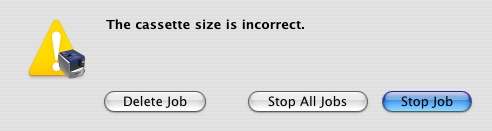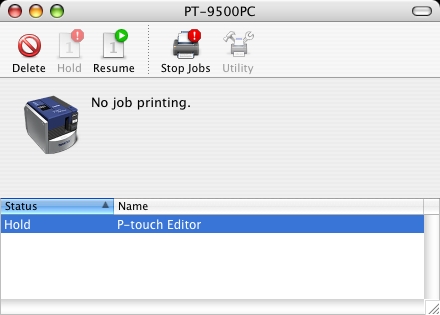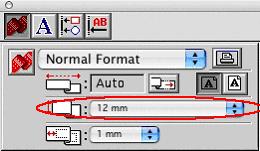PT-2420PC
 |
FAQ et Diagnostic |
The message "The cassette is incorrect." is displayed. (P-touch Editor 3.x for Mac)
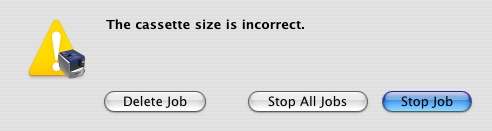
This error indicates that the tape width selected in the P-touch Editor is not the same as the tape width of the cassette inside the P-touch machine.
Solution 1: Replacing the tape cassette]
-
Click on the "Stop job" button.
-
Install the correct tape cassette into the machine.
-
Select the print job on hold and then click on the resume button to continue printing.
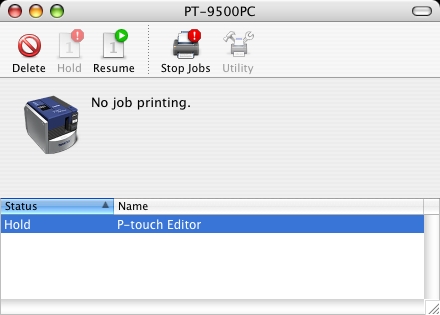
[Solution 2: Reselecting the tape width]
-
Click on the "Delete job" button to cancel the print job.
-
Go to the "Page Properties" in P-touch Editor 3 and change the selection of the tape width so that it matches the one inside the machine.
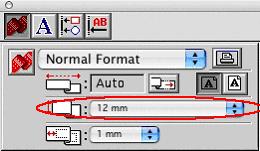
-
Try to print the label again.
Si vous n'avez pas obtenu de réponse satisfaisante à votre question, avez-vous vérifié d'autres FAQ?
Avez-vous consulté les manuels?
Pour toute assistance supplémentaire, contactez le service clientèle de Brother:
Modèles apparentés
PT-2420PC, PT-2450DX, PT-2700, PT-3600, PT-9200DX, PT-9500PC, PT-9600, PT-D450, PT-D600, QL-500, QL-500A, QL-550, QL-560, QL-650TD
Commentaires sur le contenu
Merci d'indiquer vos commentaires ci-dessous. Ils nous aideront à améliorer notre support.