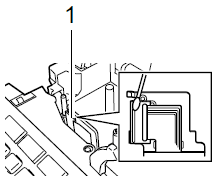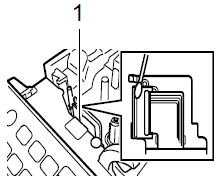PT-D600
 |
FAQ et Diagnostic |
The printed label contains blank horizontal lines.
A horizontal line can be a result of some dust or dirt collecting on the surface of the print head. This can be corrected by cleaning.
To clean the printer:
-
Turn off the printer.
-
Open the battery compartment cover on the back of the machine and remove the batteries, or disconnect the AC adapter.
-
Open the tape compartment cover and remove the tape cassette.
-
Gently wipe the print head up and down using a dry cotton swab.
| PT-D450 |
PT-D600 |
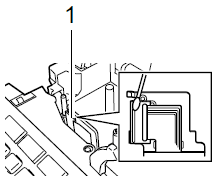 |
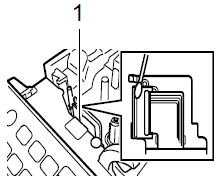 |
| 1. Print head |
-
Use the cotton swab to wipe up and down along each roller while rotating them with your finger.
The print head can be cleaned more easily with the optional print head cleaning cassette (TZe-CL4).
Si vous n'avez pas obtenu de réponse satisfaisante à votre question, avez-vous vérifié d'autres FAQ?
Avez-vous consulté les manuels?
Pour toute assistance supplémentaire, contactez le service clientèle de Brother:
Modèles apparentés
PT-D450, PT-D600
Commentaires sur le contenu
Merci d'indiquer vos commentaires ci-dessous. Ils nous aideront à améliorer notre support.