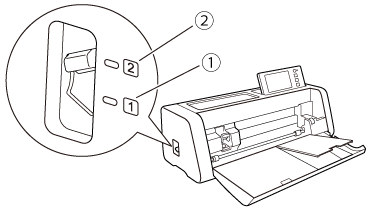SDX900
 |
FAQ et Diagnostic |
What is the lever (scanner lever) on the left side of the machine?
The lever (Scanner lever) adjusts the position of the scanner inside the machine.
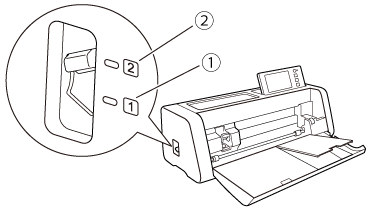 |
(1) Set the scanner lever to 1.
(2) Set the scanner lever to 2. |
Adjust the lever according to the operation being performed.
| Set the scanner lever to 1. |
When scanning material
-
Scanning for cutting (Direct Cut)
-
Creating cutting data (Scan to Cut Data)
-
Scanning images (Scan to USB)
|
| Set the scanner lever to 2. |
When not scanning material
|
Si vous n'avez pas obtenu de réponse satisfaisante à votre question, avez-vous vérifié d'autres FAQ?
Avez-vous consulté les manuels?
Pour toute assistance supplémentaire, contactez le service clientèle de Brother:
Commentaires sur le contenu
Merci d'indiquer vos commentaires ci-dessous. Ils nous aideront à améliorer notre support.