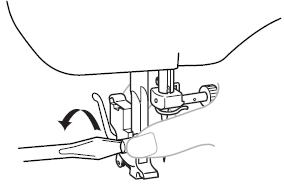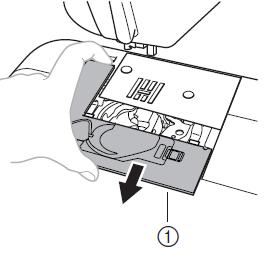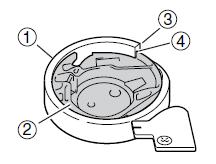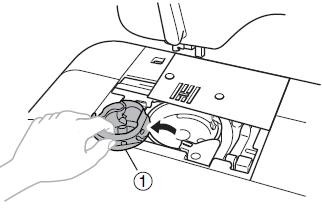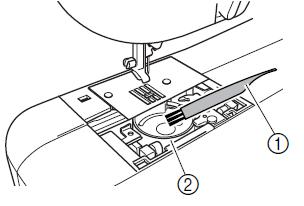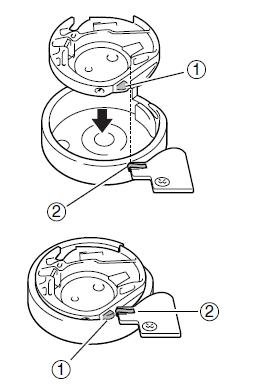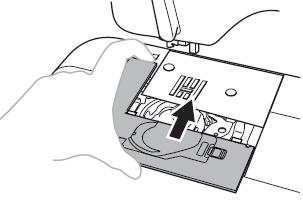XL-2120/2220/2230
FAQ et Diagnostic |
How do I clean my machine?
Please follow the instructions below for cleaning the Bobbin area.
Make sure you unplug the machine before you clean it. Otherwise, you may get an electric shock or be injured.
-
Switch the machine off and unplug it.
-
Raise the needle and the presser foot.
-
Loosen the presser-foot screw and the needle clamp screw to remove the presser-foot holder and the needle.
-
Grasp both sides of the needle plate cover, and then slide it toward you to remove the needle plate cover.
 Needle plate cover
Needle plate cover
-
Turn the balance wheel toward you until the tip of the shuttle hook aligns with the edge of the shuttle race shelf.
 Shuttle-race shelf
Shuttle-race shelf
 Shuttle
Shuttle
 Edge of the shuttle race
Edge of the shuttle race
 Tip of the shuttle hook
Tip of the shuttle hook
Make sure you turn the balance wheel toward the front of the machine (counterclockwise). Turning the balance wheel in the other direction may damage the machine.
-
Remove the shuttle.
Grasp the shuttle, and then pull it out.
 Shuttle
Shuttle
-
Use the cleaning brush or a vacuum cleaner to remove any dust from the shuttle race and its surrounding area.
 Cleaning brush
Cleaning brush
 Shuttle race
Shuttle race
Do not put oil on the shuttle.
-
Check that the edge of the race shelf is positioned as in step 5, and then put the shuttle in so that the projection on the shuttle lines up with the spring.
 Projection
Projection
 Spring
Spring
-
Put the tabs on the needle plate cover into the needle plate, and then slide the cover back on.
- Never use a shuttle that is scratched, otherwise the upper thread may become tangled, the needle may break or sewing performance may suffer. For a new shuttle (part code: XC3152-021), contact your nearest authorized service center.
- Make sure that you fit the shuttle properly, otherwise the needle may break.
Si vous n'avez pas obtenu de réponse satisfaisante à votre question, avez-vous vérifié d'autres FAQ?
Commentaires sur le contenu
Merci d'indiquer vos commentaires ci-dessous. Ils nous aideront à améliorer notre support.