HL-4570CDW
FAQ et Diagnostic |
Small Paper
The paper size specified in the printer driver is too small for the machine to deliver it to the face-down output tray.
Open the back cover (back output tray / face-up output tray) to let the printed paper out on the back output tray / face-up output tray and then press Go, Black (Mono) Start or Color (Colour) Start.
NOTE: Illustration shown below is from a representative product and may differ from your Brother machine.
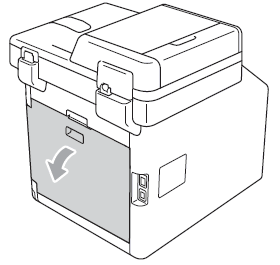
Si vous n'avez pas obtenu de réponse satisfaisante à votre question, avez-vous vérifié d'autres FAQ?
Commentaires sur le contenu
Merci d'indiquer vos commentaires ci-dessous. Ils nous aideront à améliorer notre support.
