MFC-9420CN
FAQ et Diagnostic |
How do I replace the waste toner pack?
Handle the waste toner pack carefully. If toner scatters on your hands or clothes, immediately wipe or wash it off with cold water.
Open the front cover of the machine.
Remove the waste toner pack from the holder at the lower right hand side of the machine. Be careful not to spill the oner.
Take the cap off the new waste toner pack, and put the cap on the used waste toner pack.
- When you discard the used waste toner pack, place it in the plastic bag included with the replacement waste toner pack.
- Discard the used waste toner pack according to local regulations, keeping it separate from domestic waste. If you have questions, call your local waste disposal office.
Put the new waste toner pack into the waste toner pack holder.
Close the front cover.
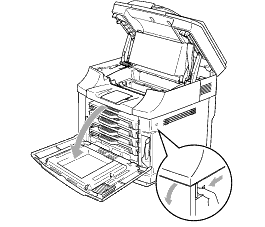
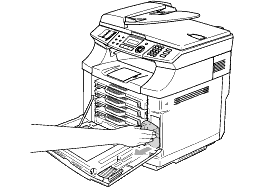
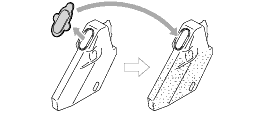
Si vous n'avez pas obtenu de réponse satisfaisante à votre question, avez-vous vérifié d'autres FAQ?
Commentaires sur le contenu
Merci d'indiquer vos commentaires ci-dessous. Ils nous aideront à améliorer notre support.
