HL-2460
FAQ et Diagnostic |
How do I clear paper jams?
If the paper jams occurs or the printer does not feed paper, the following messages are displayed on the printer LCD. Click and check the error message to clear the paper jam or remove the paper from the paper tray and replace the paper in tray.
|
Paper jam in the Upper paper tray (Tray1) or Lower tray (Tray 2/3/4) | ||
|
Paper jam in the Multi-purpose tray | ||
|
Paper jam inside the Printer | ||
|
Paper jam at the Paper exit Paper jam in the Face up output tray | ||
|
Paper jam in the Duplex unit | ||
|
Paper |
Paper may jam either in the paper cassette, inside the printer, in the face up output tray or at the paper exit. Check the jam location and follow the instructions to remove the jammed paper.
If the error message still appears on the LCD after you remove the jammed paper, there may be an additional paper jammed in another position. Please check all positions.
After all jammed paper has been removed, open the top cover, and then close the top cover again to start printing.
If the paper is misfeeding or multiple pages frequently feed at once when you print on small-sized or thick paper, we recommend that you change the adjustment levers in the paper cassette as follows:
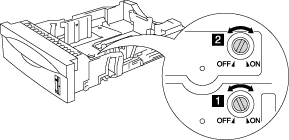
The switches in this illustration are shown in the default setting position.
| A6 | Switch 1: OFF Switch 2: OFF |
| A4 100 g/m2 (27 lbs) Letter 105 g/m2 (28 lbs) Legal 105 g/m2 (28 lbs) |
Switch 1: ON Switch 2: ON |
| Executive, A5, B6 | Switch 1: OFF Switch 2: ON |
