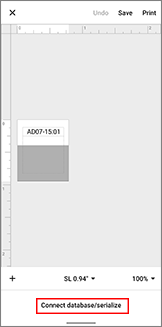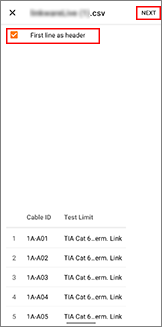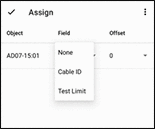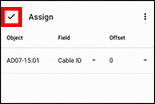PT-P750W
 |
Usein kysytyt kysymykset ja vianmääritys |
The data imported from a CSV file is not included on the printed label. (Pro Label Tool)
The screens may differ depending on your device.
Make sure you select the item from the [Field] drop-down list for each of the lines that you want to include on your printed label.
-
Tap [Connect database/serialize] in the edit screen.
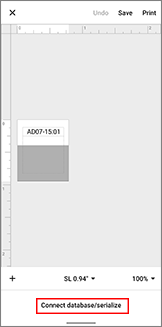
-
Select the CSV file you want to import.
-
If the first line of your CSV file is a header, select [First line as header], and then tap [Next].
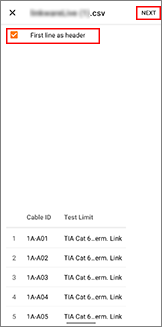
-
Select the item from the [Field] drop-down list for each of the lines that you want to include on your printed label.
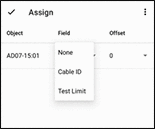
-
Tap the tick icon.
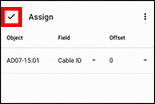
-
Tap [PRINT].
Jos kysymykseesi ei vastattu, oletko tarkistanut muut usein kysytyt kysymykset?
Oletko tarkistanut käyttöohjeet?
Jos tarvitset lisäapua, ota yhteys Brotherin asiakaspalveluun:
Sisältöpalaute
Auta meitä parantamaan tukea antamalla palautetta alla.