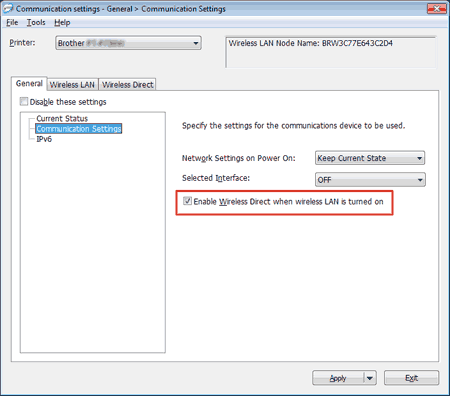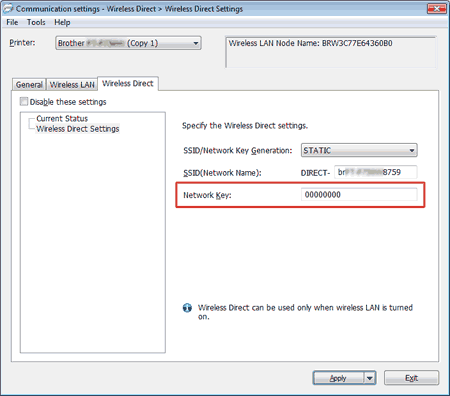PT-P750W
Usein kysytyt kysymykset ja vianmääritys
I cannot establish a connection using Wireless Direct.
Check the following Wireless Direct settings in Communication settings in the Printer Setting Tool.
Confirm that "Enable Wireless Direct when wireless LAN is turned on" is selected.
Open the Printer Setting Tool .Using the Printer Setting Tool (for Windows) "
Click Communication settings .
Confirm that "Enable Wireless Direct when wireless LAN is turned on" is selected in Communication Settings in the General tab. If not, select the check box.
Confirm that the Network Key (password) entered to your computer or mobile device is correct.
Confirm your printer's Network Key.
Open the Printer Setting Tool .Using the Printer Setting Tool (for Windows) "
Click Communication settings .
Confirm the Network Key in Wireless Direct Settings in the Wireless Direct tab.
Confirm the Network Key entered to your computer or mobile device (see your computer’s or mobile device's user’s guide for instructions). If the Network Key is different from that of your printer, enter the correct Network Key.
If the issue continues, uninstall the printer driver and the software, and then reinstall them.
Aiheeseen liittyvät kysymykset
Jos kysymykseesi ei vastattu, oletko tarkistanut muut usein kysytyt kysymykset?
Oletko tarkistanut käyttöohjeet?
Jos tarvitset lisäapua, ota yhteys Brotherin asiakaspalveluun:
Sisältöpalaute
Auta meitä parantamaan tukea antamalla palautetta alla.
Asennus Alkuasetukset Liittäminen tietokoneeseen Liittäminen mobiililaitteeseen P-touch Editor (Windows) P-touch Editor (Mac) Tulostus Mobiililaitteiden appsit Verkko Ohjelmisto Laite Käyttöjärjestelmä Hoito Asennus Ohjelmisto P-touch Editor (Windows) P-touch Editor (Mac) Virheilmoitukset/Merkkivalot Mobiililaitteiden appsit Liittäminen tietokoneeseen Liittäminen mobiililaitteeseen Tulostus Asennuksen poisto Laite Käyttöjärjestelmä Asennus Mobiililaitteiden appsit Hoito Tekniset tiedot
Laitteen asennus USB Langaton verkko Wireless Direct Langaton Ad-Hoc-verkko Numerointi Viivakoodit Asettelu Lisäohjelmat Tarramallit Tulostus Ohjelman käyttö Tietokanta
Numerointi Viivakoodit Asettelu Tarramallit Tulostus Ohjelman käyttö Tulostuslaatu/Tulostusasetukset Hajautettu tulostus (vain Windows) Marginaalit Asettelu Tulostinohjain Laiteohjelma P-touch Update Software Tulostinasetustyökalu Wireless Device Setup Wizard (vain Mac) P-touch Editor Lite P-touch Library BRAdmin Light
AirPrint Alkuasetukset Tulostusasetusten tulostus WWW-pohjainen hallinta Tulostinasetustyökalu Virtalähde
Toiminnot
Mac Windows Mobiililaitteet (Apple/Android ym.) Tulostinohjain Tulostinasetustyökalu P-touch Editor Lite Verkkoasetukset Verkkosanasto Hoito Tulostuslaatu Tulostusmateriaali Tietokanta Lisäohjelmat Viivakoodit Virheilmoitukset Käyttö Ei voi tulostaa
Käyttö Ei voi tulostaa Tulostuslaatu Tietokanta
Virheilmoitukset laitteen näytössä Merkkivalot Virheilmoitukset tietokoneen näytössä Asennusongelma Ei voi tulostaa Wi-Fi
Verkkoasetukset
Ei voi tulostaa Tulostuslaatu/Tulostusasetukset
Pienennä tarran marginaaleja Asettelu Leikkausongelma
Paperi/Teippi/Tarra juuttui
Laite Virtalähde Alkuasetukset
Toiminnot
Laite Sovellus Kulutustarvikkeet ja lisävarusteet
Tulostinohjain P-touch Editor Ohjelmisto
Ohjelmisto
Wi-Fi Brother iPrint&Label P-touch Design&Print Pro Label Tool Brother iPrint&Label Pro Label Tool Wi-Fi Mobiiliappsit Mobiililaiteappsien yhteensopivuus Hoito Ohjelmisto Brother iPrint&Label P-touch Design&Print Pro Label Tool Mac
Windows
Mobiililaitteet (Apple/Android jne.)