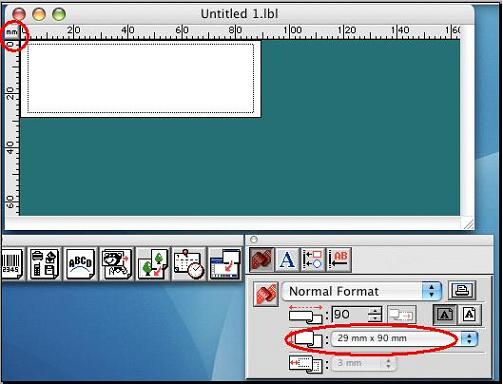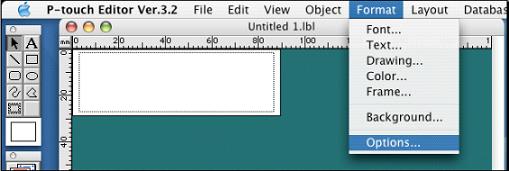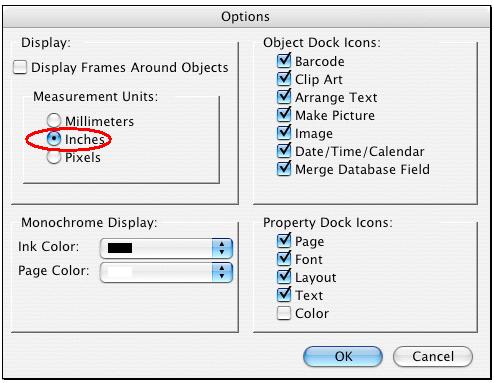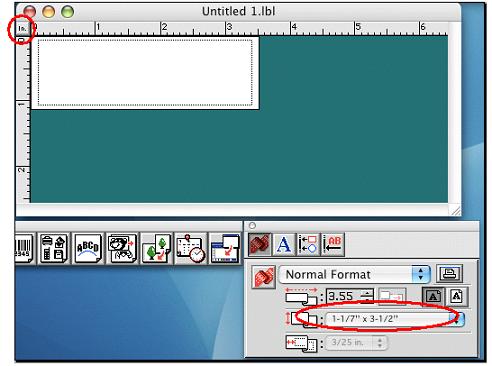QL-1050
 |
Usein kysytyt kysymykset ja vianmääritys |
How can I change the unit of measurement (mm or inches)? (P-touch Editor 3.2 for Mac)
Jos kysymykseesi ei vastattu, oletko tarkistanut muut usein kysytyt kysymykset?
Oletko tarkistanut käyttöohjeet?
Jos tarvitset lisäapua, ota yhteys Brotherin asiakaspalveluun:
Sisältöpalaute
Auta meitä parantamaan tukea antamalla palautetta alla.