DS-700D
Preguntas frecuentes y Solución de problemas |
Clean the scanner. (For Windows )
Please follow the steps below to clean the scanner.
NOTE: Illustrations shown below are for representation purposes and may differ from your Brother machine.
- The cleaning procedure can be initiated in the DSmobileSCAN II software program. It is recommended to place a few drops of alcohol (70% isopropyl alcohol) in the middle of the cleaning sheet.
- Use the cleaning sheet included in the original packaging. If the original cleaning sheet is not available, you may order a new cleaning sheet. To order a cleaning sheet, please contact Brother Customer Service from "Contact Us".
- Insert the Cleaning Sheet into the machine.
A few drops of alcohol placed on the cleaning paper may help if the paper alone is not effective.
- Start the DSmobileSCAN II software.
- Click Custom.
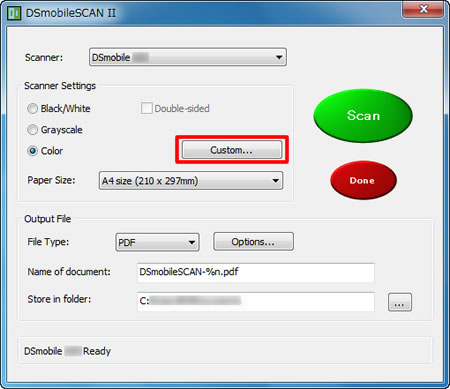
- Click the Custom Settings tab and click Calibrate.
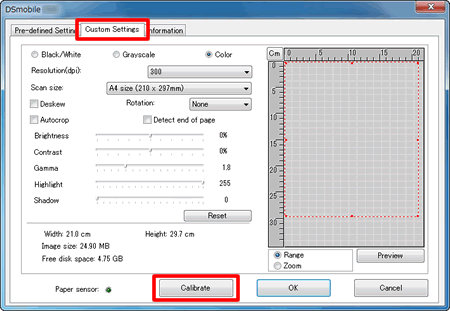
- Click Clean.
The cleaning paper will move back and forth in the scanner and will be ejected.
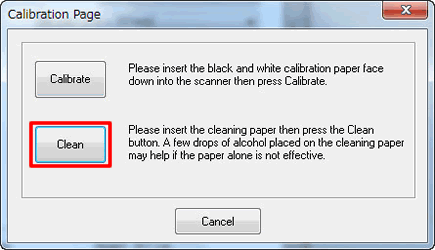
- Click Cancel to finish.
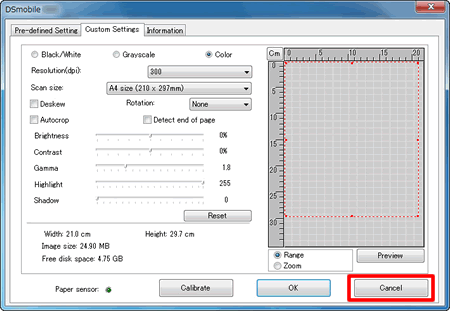
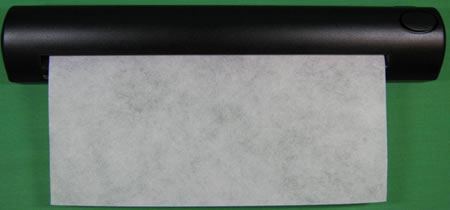
En el caso de que no haya obtenido una respuesta a su pregunta, compruebe las preguntas frecuentes adicionales.
En el caso de que necesite ayuda adicional, póngase en contacto con el servicio de atención al cliente de Brother:
Comentarios sobre el contenido
Con el fin de mejorar nuestro servicio de asistencia, facilite sus comentarios a continuación.
