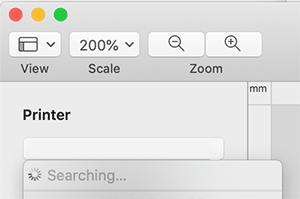PT-E550W
 |
Preguntas frecuentes y solución de problemas |
I cannot select my printer in P-touch Editor. (For macOS 10.13 or later)
When the printer is connected to your computer correctly, you can select your printer in P-touch Editor even if the printer driver is not installed.
If P-touch Editor fails to search for your printer, check the following according to the connection method:
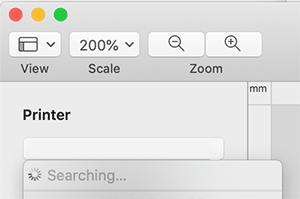
Available interfaces depend on your printer.
USB connection
-
Make sure the printer is turned on.
-
Make sure the printer is connected to your computer correctly with a USB cable.
Wired LAN connection
-
Make sure the printer is turned on.
-
Make sure the LAN cable is connected to the router correctly.
-
Make sure the printer and your computer are connected to the same network.
Wireless network connection (Wi-Fi®)
-
Make sure the printer is turned on.
-
Make sure the printer's Wi-Fi setting is on.
-
Make sure the printer and your computer are connected to the same access point/router.
-
Make sure the access point/router is on.
Bluetooth® connection
-
Make sure the printer is turned on.
-
Make sure the printer's and your computer's Bluetooth settings are on.
-
Make sure your printer is detected from System Settings or System Preferences -> Bluetooth on your Mac.
En el caso de que no haya obtenido una respuesta a su pregunta, compruebe las preguntas frecuentes adicionales.
¿Ha consultado los manuales?
En el caso de que necesite ayuda adicional, póngase en contacto con el servicio de atención al cliente de Brother:
Modelos relacionados
PT-9700PC, PT-9800PCN, PT-D410, PT-D450, PT-D460BT, PT-D600, PT-D610BT, PT-E550W, PT-E560BT, PT-H500, PT-P700, PT-P710BT, PT-P750W, PT-P900W/P900Wc, PT-P950NW, QL-1100/1100c, QL-1110NWB/1110NWBc, QL-570, QL-600, QL-650TD, QL-700, QL-710W, QL-720NW, QL-800, QL-810W/810Wc, QL-820NWB/820NWBc
Comentarios sobre el contenido
Con el fin de mejorar nuestro servicio de asistencia, facilite sus comentarios a continuación.