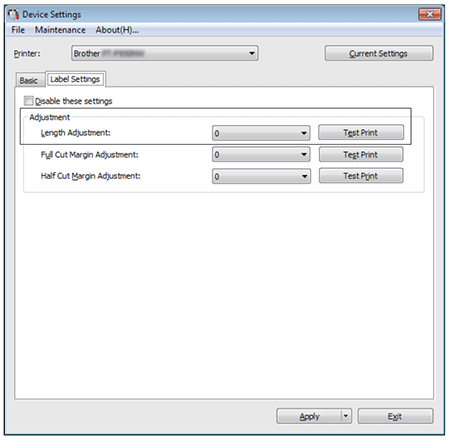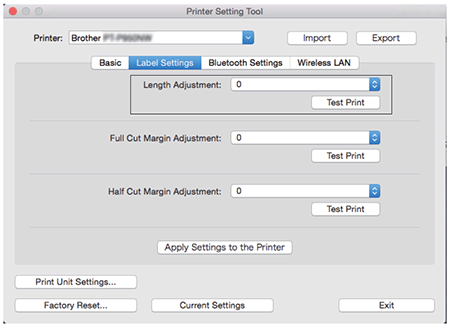PT-P900W/P900Wc
Preguntas frecuentes y solución de problemas
The printed label is shorter or longer than the actual label data.
For Windows:
You can adjust the length by using the Printer Setting Tool .
Open the Printer Setting Tool .Using the Printer Setting Tool (for Windows) ".
Click Device Settings . The Device Settings window appears.
Select a value for Length Adjustment in Adjustment in Label Settings tab from the drop-down list.
For Mac (Not available for PT-P900):
You can adjust the length by using the Printer Setting Tool .
Open the Printer Setting Tool .Using the Printer Setting Tool (for Mac) ."
Click Label Settings tab.
Select a value for Length Adjustment from the drop-down list.
En el caso de que no haya obtenido una respuesta a su pregunta, compruebe las preguntas frecuentes adicionales.
¿Ha consultado los manuales?
En el caso de que necesite ayuda adicional, póngase en contacto con el servicio de atención al cliente de Brother:
Comentarios sobre el contenido
Con el fin de mejorar nuestro servicio de asistencia, facilite sus comentarios a continuación.
Instalación Configuración del equipo Conexión a un ordenador Conexión a un dispositivo móvil P-touch Editor (Windows) P-touch Editor (Mac) Impresión Apps para dispositivos móviles Red Software Equipo Sistema Operativo Mantenimiento Instalación Red Software P-touch Editor (Windows) P-touch Editor (Mac) Mensajes de error/ Indicaciones LED Apps para dispositivos móviles Conexión a un ordenador Conexión a un dispositivo móvil Impresión Desinstalación Equipo Sistema Operativo Instalación Apps para dispositivos móviles Mantenimiento Especificaciones
Procedimientos de configuración generales USB Red inalámbrica WiFi Direct Modo Infraestructura / Modo Adhoc Numeración Códigos de Barras Diseño Función Add-In Plantillas Imprimiendo Uso del software Base de Datos
Numeración Códigos de Barras Diseño Plantillas Imprimiendo Uso del software Calidad de impresión/ Ajustes de impresión Impresión distribuida (solo Windows) Configuración del margen en cintas Diseño Controlador de impresión Firmware P-touch Update Software Herramienta de ajustes del equipo (Printer Setting Tool) Asistente inalámbrico de configuración del dispositivo (solo Mac) Cable Label Tool P-touch Transfer Manager (solo Windows) P-touch Library P-touch Transfer Express
BRAdmin Light
Procedimientos de reinicio Imprimir los ajustes del equipo Gestionar su equipo con un navegador web Herramienta de ajustes del equipo (Printer Setting Tool) Alimentación Eléctrica
Operaciones
Mac Windows Linux Controlador de impresión P-touch Update Software Herramienta de ajustes del equipo (Printer Setting Tool) P-touch Transfer Manager (Solo Windows) P-touch Transfer Express
Configuración de la red Términos de red Mantenimiento del equipo Calidad de impresión Media Base de Datos Función Add-In Códigos de Barras Mensajes de error Operaciones No se puede imprimir
Operaciones No se puede imprimir Calidad de impresión Base de Datos
Mensaje de error en pantalla LCD Indicaciones LED Mensaje de error en pantalla del PC Fallo en la instalación No se puede imprimir WiFi
Configuración de red
No se puede imprimir Calidad de impresión/ Ajustes de impresión
Configuración del margen en cintas Diseño Imposible cortar
Papel/cinta/atasco de etiquetas
Equipo Alimentación Eléctrica Procedimientos de reinicio
Operaciones
Especificaciones de la máquina Aplicaciones Consumibles&Accesorios
Controlador de impresión P-touch Editor Software
Software
WiFi Brother iPrint&Label Pro Label Tool Brother iPrint&Label Pro Label Tool WiFi Aplicaciones móviles Compatibilidad con aplicaciones móviles Conexión Mantenimiento del equipo Software Brother iPrint&Label Pro Label Tool Mac
Windows
Linux
Dispositivos móviles (Apple/Android…)