RJ-4040
Preguntas frecuentes y solución de problemas |
How to charge the rechargeable Li-ion battery
The rechargeable Li-ion battery can be charged while it is inserted in the printer and also while it is removed from the printer. Perform the following procedure to charge the rechargeable Li-ion battery.
- Before using the rechargeable Li-ion battery, use the following procedure to charge it.
- Up to 360 minutes is needed to fully charge a rechargeable Li-ion battery.
- You can print about 2,000 labels (when connected by USB, and using a new, fully charged battery.) Tested using Brother’s print test data (7% coverage 4x6 inches) at 73.4°F (23°C).
Charging the rechargeable Li-ion battery
-
Make sure that the printer is turned off. If the printer is turned on, press and hold the
 (Power) button to turn it off.
(Power) button to turn it off.
-
Make sure that the rechargeable Li-ion battery is installed in the printer.
-
Use the AC adapter and AC power cord to connect the rechargeable Li-ion battery to an AC power outlet, or use the DC cable to connect the battery to a DC power outlet.
The BATT (battery) indicator light is orange when the printer is charging.
When the rechargeable Li-ion battery is fully charged, the BATT (battery) indicator light turns off.
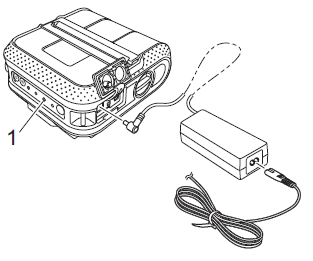
1 BATT (battery) indicator
Stopping rechargeable Li-ion battery charging
To stop rechargeable Li-ion battery charging, disconnect the AC power cord or DC cable from the battery's AC/DC connector.
En el caso de que no haya obtenido una respuesta a su pregunta, compruebe las preguntas frecuentes adicionales.
En el caso de que necesite ayuda adicional, póngase en contacto con el servicio de atención al cliente de Brother:
Comentarios sobre el contenido
Con el fin de mejorar nuestro servicio de asistencia, facilite sus comentarios a continuación.
