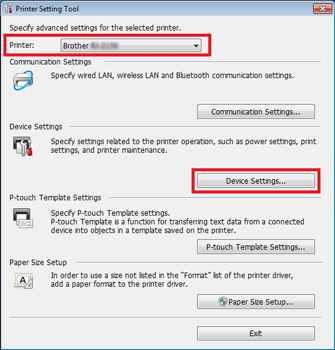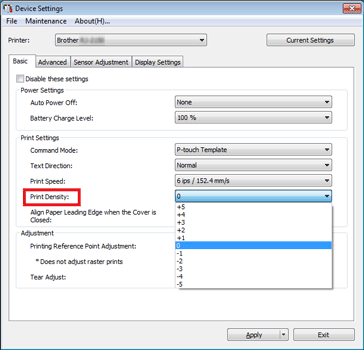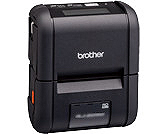RJ-2050
 |
Preguntas frecuentes y solución de problemas |
The print quality is poor.
Clean the print head or roller.
Dust or dirt on the print head or platen roller may prevent it from turning freely.
To see how to clean the print head or roller, click here.
Adjust the printing density.
The print density can be specified in the Printer Setting Tool.
-
Connect the printer to be configured to the computer.
-
Start the Printer Setting Tool.
Refer to "Using the Printer Setting Tool (for Windows)".
-
The [Printer Setting Tool] window appears.
Select the printer and click the [Device Settings...] button.
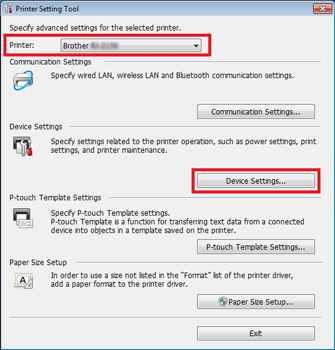
-
The [Device Settings] window appears.
In the Basic tab, select the desired settings from the pull-down menus.
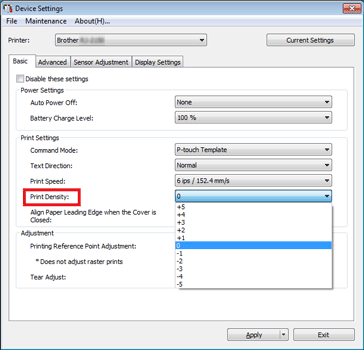
-
Click [Apply] to save the settings in the printer.
En el caso de que no haya obtenido una respuesta a su pregunta, compruebe las preguntas frecuentes adicionales.
¿Ha consultado los manuales?
En el caso de que necesite ayuda adicional, póngase en contacto con el servicio de atención al cliente de Brother:
Modelos relacionados
RJ-2030, RJ-2050, RJ-2140, RJ-2150, RJ-4230B, RJ-4250WB
Comentarios sobre el contenido
Con el fin de mejorar nuestro servicio de asistencia, facilite sus comentarios a continuación.