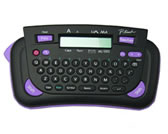PT-80
Preguntas frecuentes y solución de problemas |
How do I change the Language setting of the machine?
This requires erasing the language, unit, and Time & Date settings in the machine; follow the steps below.
- Turn off the P-touch.
- Hold down the Shift key and the "R" keys.
- While holding down the Shift key and the "R" keys, press the On/Off key once and then release the "Shift" and the "R" keys.
- "English" should be on the display. If "English" did not display, repeat steps 1 thru 3.
- Press the cursor key until the required language is displayed.
-
Press
 to apply the setting.
to apply the setting. - Set the desired unit and Date (MM/DD/YY) and Time (hh:mm)
En el caso de que no haya obtenido una respuesta a su pregunta, compruebe las preguntas frecuentes adicionales.
En el caso de que necesite ayuda adicional, póngase en contacto con el servicio de atención al cliente de Brother:
Comentarios sobre el contenido
Con el fin de mejorar nuestro servicio de asistencia, facilite sus comentarios a continuación.