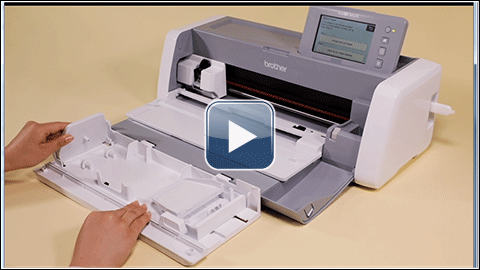SDX1200
 |
Preguntas frecuentes y solución de problemas |
How to Use the Roll Feeder Function [Video]
Video instructions for using the roll feeder function.
Roll feeder is sold separately.
Before using the Roll Feeder function, you must install CanvasWorkspace on your computer.
If CanvasWorkspace is not installed on your computer, click here to download the application.
After installing the CanvasWorkspace, activate the Premium Function to use Roll feeder function first.
For details, refer to How to Activate an Accessory Kit* (Rhinestone, Emboss Kit, etc.) for the Cutting Machine .
Click on the image to play the video instructions.
----- Setting up for Roll Feeder -----
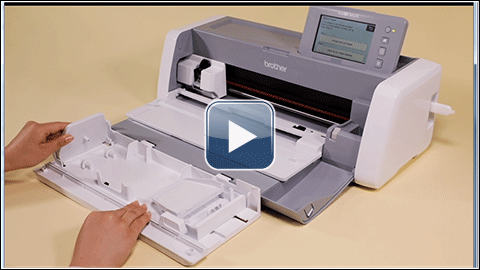
* This movie is being streamed from YouTube. (Opening new window.)
----- Cutting Rolled Material with Roll Feeder -----

* This movie is being streamed from YouTube. (Opening new window.)
-
The functions, components or screens shown in this video may differ from the ones that you are using.
-
Video contents may change without prior notice.
En el caso de que no haya obtenido una respuesta a su pregunta, compruebe las preguntas frecuentes adicionales.
¿Ha consultado los manuales?
En el caso de que necesite ayuda adicional, póngase en contacto con el servicio de atención al cliente de Brother:
Modelos relacionados
SDX1000, SDX1200, SDX1250, SDX900
Comentarios sobre el contenido
Con el fin de mejorar nuestro servicio de asistencia, facilite sus comentarios a continuación.