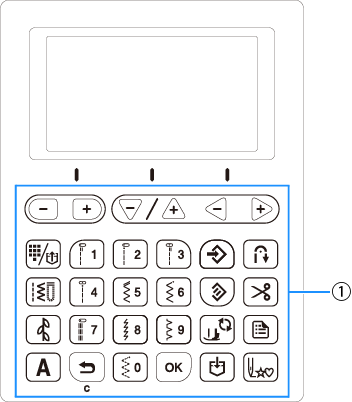Innov-is F460
Preguntas frecuentes y solución de problemas |
How do I adjust the sensitivity of the operation keys?
The operation keys do not respond when you wear a glove, press with a fingernail or a non-electrostatic touch pen.
And also, you can adjust the sensitivity of the operation keys to five levels. Display the settings screen to set desired level.
|
|
(1) Operation keys |
-
Press
 .
.
-
Select
 (Input Sensitivity) in the settings screen.
(Input Sensitivity) in the settings screen.
-
Adjust the input sensitivity by pressing the
 or
or  .
.
The lower the setting, the less sensitive the keys will be; the higher the setting, the more sensitive the keys will be. The default setting is “3”.
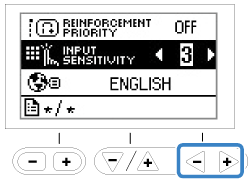
- We recommend selecting the highest setting if an electrostatic touch pen is being used.
- While adjusting the input sensitivity, press any of the numeric keys to check the sensitivity. When the key responds, the setting value indicating the sensitivity blinks.
If the machine does not respond when an operation key is pressed
Turn machine off, then hold down ![]() (Needle position button) and turn on the machine to reset the settings.
(Needle position button) and turn on the machine to reset the settings.
Display the settings screen, and then adjust the settings again.
En el caso de que no haya obtenido una respuesta a su pregunta, compruebe las preguntas frecuentes adicionales.
En el caso de que necesite ayuda adicional, póngase en contacto con el servicio de atención al cliente de Brother:
Comentarios sobre el contenido
Con el fin de mejorar nuestro servicio de asistencia, facilite sus comentarios a continuación.