Innov-is XE1
Preguntas frecuentes y solución de problemas |
How do I change the font type in the embroidery pattern?
In the pattern editing screen, the font type used in the selected character pattern can be changed.
-
Press
 to display the editing window, and then press
to display the editing window, and then press  to edit character patterns.
to edit character patterns.
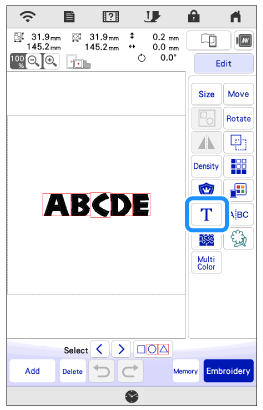
-
Press
 .
.
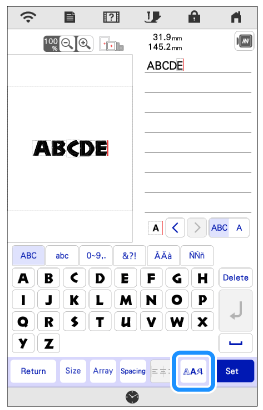
-
Select the font type.
* Scroll the bar to display the font type that is not on the screen.
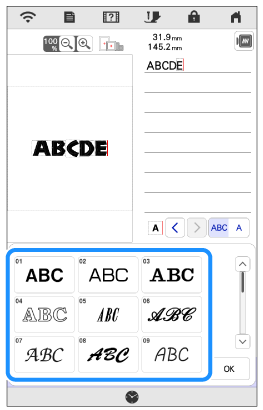
>> All the characters in the screen change into the selected font type.To change the character font type for only the selected character, press
 .
.
The font type on the left side of the selected character is changed.
-
Press [OK] .
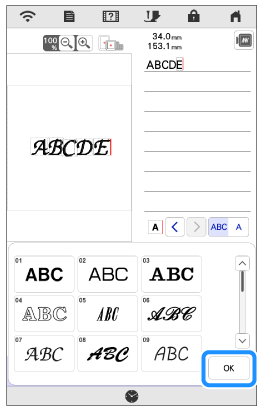
>> The new font is selected.To edit character patterns with multiple lines in the edit screen, ungroup the pattern.
En el caso de que no haya obtenido una respuesta a su pregunta, compruebe las preguntas frecuentes adicionales.
En el caso de que necesite ayuda adicional, póngase en contacto con el servicio de atención al cliente de Brother:
Comentarios sobre el contenido
Con el fin de mejorar nuestro servicio de asistencia, facilite sus comentarios a continuación.
