Innov-is 15
Preguntas frecuentes y solución de problemas |
Replacing the presser foot
- Use the presser foot appropriate for the type of stitch that you wish to sew, otherwise the needle may hit the presser foot, causing the needle to bend or break.
- Only use presser feet designed specifically for this sewing machine. Use of any other presser foot may result in injuries or damage to the machine.
-
Press
 (needle position button) once or twice to raise the needle.
(needle position button) once or twice to raise the needle.

(1) Needle position button -
Turn off the sewing machine.

Before replacing the presser foot, be sure to turn off the sewing machine, otherwise injuries may occur if
 (start/stop button) is accidentally pressed and the machine starts sewing.
(start/stop button) is accidentally pressed and the machine starts sewing.
-
Raise the presser foot lever.

(1) Presser foot lever
-
Press the black button at the back of the presser foot holder.
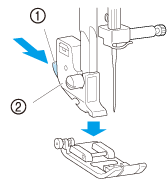
(1) Black button (2) Presser foot holder
-
Place a different presser foot below the holder so that the presser foot pin is aligned with the notch in the holder.
Position the presser foot so the letter indicating the presser foot type (A, G, I, J, M, N or R) is positioned to be read.

(1) Presser foot holder (2) Notch
(3) Pin
(4) Presser foot type
-
Slowly lower the presser foot lever so that the presser foot pin snaps into the notch in the presser foot holder.

(1) Presser foot lever (2) Presser foot holder
(3) Notch
(4) Pin
-
Raise the presser foot lever to check that the presser foot is securely attached.

En el caso de que no haya obtenido una respuesta a su pregunta, compruebe las preguntas frecuentes adicionales.
En el caso de que necesite ayuda adicional, póngase en contacto con el servicio de atención al cliente de Brother:
Comentarios sobre el contenido
Con el fin de mejorar nuestro servicio de asistencia, facilite sus comentarios a continuación.
