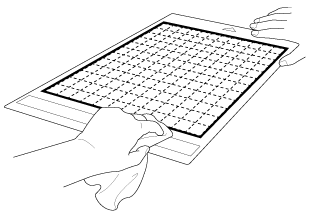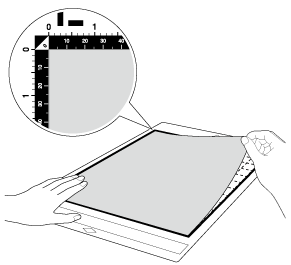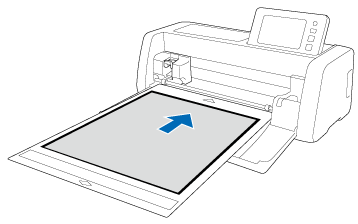SDX1200
 |
Preguntas frecuentes y solución de problemas |
"The mat cannot be recognized. The mat will unload." message appearing on the LCD. What does it mean?
Possible Causes (or Results)
| Case1 : |
The dotted marks on the part of the mat that is inserted are dirty. |
| Case2 : |
The dotted marks on the part of the mat that is inserted are hidden by material that was attached. |
| Case3 : |
The mat was inserted so that the side with the material attached is facing down. |
| Case4 : |
The mat was inserted in the wrong direction. |
| Case5 : |
The scanner glass is dirty. |
| Case6 : |
A mat designed specifically for this machine is not used. |
Solutions
----- Case1 -----
Clean the dotted marks on the mat and their surrounding area.
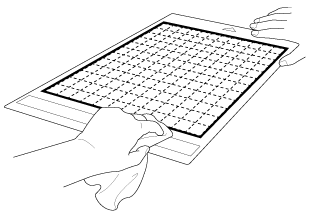
----- Case2 -----
Attach the material while keeping it within the adhesive area of the mat.
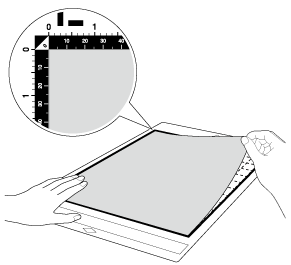
----- Case3 -----
Insert the mat so that the side with the material attached is facing up.
----- Case4 -----
Insert the mat in the correct direction.
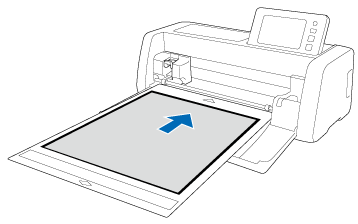
----- Case5 -----
Clean the scanner glass inside the machine.
For details, see Cleaning the scanner glass.
----- Case6 -----
Replace the mat with one designed specifically for this machine.
En el caso de que no haya obtenido una respuesta a su pregunta, compruebe las preguntas frecuentes adicionales.
¿Ha consultado los manuales?
En el caso de que necesite ayuda adicional, póngase en contacto con el servicio de atención al cliente de Brother:
Modelos relacionados
SDX1000, SDX1200, SDX1250, SDX900
Comentarios sobre el contenido
Con el fin de mejorar nuestro servicio de asistencia, facilite sus comentarios a continuación.